Your Amazon
Buy Box Experts
We help brands optimize and grow their presence on Amazon.
We drive growth on Amazon by using our proprietary “Marketplace Flywheel®” methodology.
Amazon’s marketplace is intricate, ever-changing, and frustrating. We help you get through the layers of complexity.
Many brands count on us as a strategic and execution partner to increase their profits when selling on the world’s largest marketplace.
Our Services
How We Help Brands Win on Amazon
Advertising on Amazon
Get the Most Out of
Your Ad Dollars
We have a collection of specialized Amazon advertising services to help brands maximize their visibility, engagement, and ROI within Amazon’s competitive marketplace. Our team of experts leverages data-driven strategies and advanced tools to create and manage campaigns that drive measurable results.

Campaign Strategy Development
Craft custom advertising strategies tailored to each brand’s unique goals.

Sponsored Products Campaigns
Manage pay-per-click (PPC) campaigns to position products prominently in search results and on product detail pages.

Sponsored Brands Campaigns
Utilize engaging ad placements designed to build brand recognition and drive traffic to Amazon Brand Stores.

Sponsored Display Campaigns
Target audiences who have viewed, searched for, or purchased similar products.

Amazon DSP (Demand-Side Platform)
Run programmatic display and video ads across Amazon-owned properties and third-party websites.

A/B Testing
Test different ad creatives, headlines, and targeting approaches to identify the most effective combinations for driving conversions.
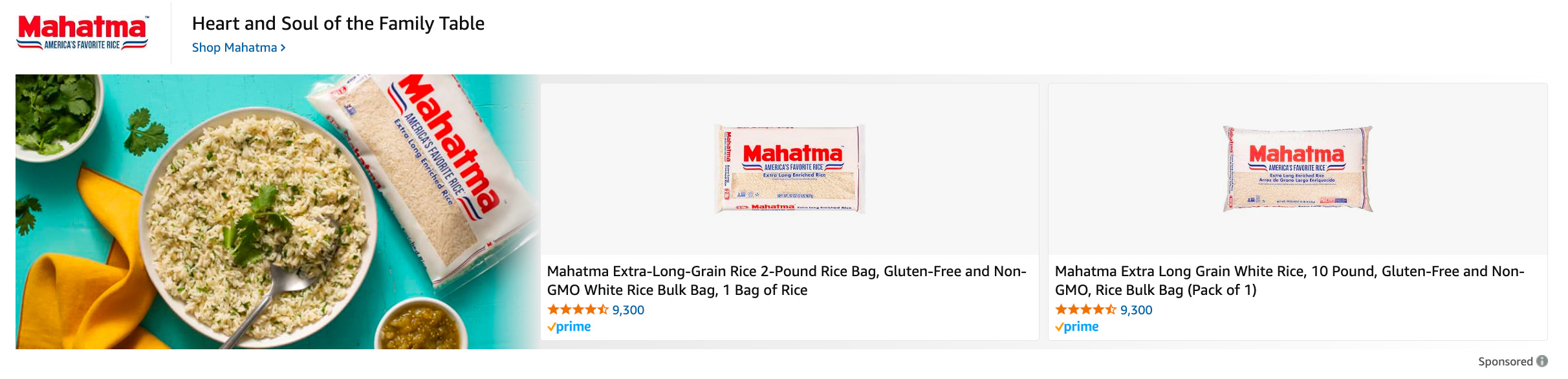
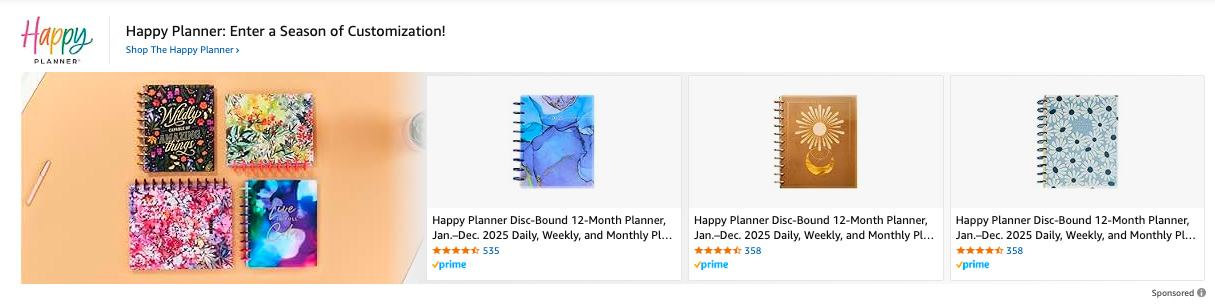
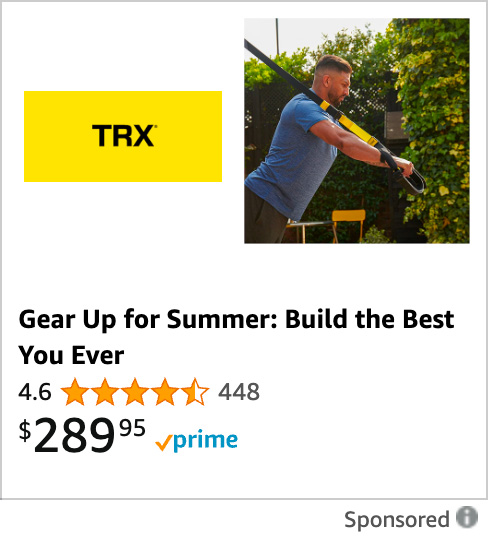



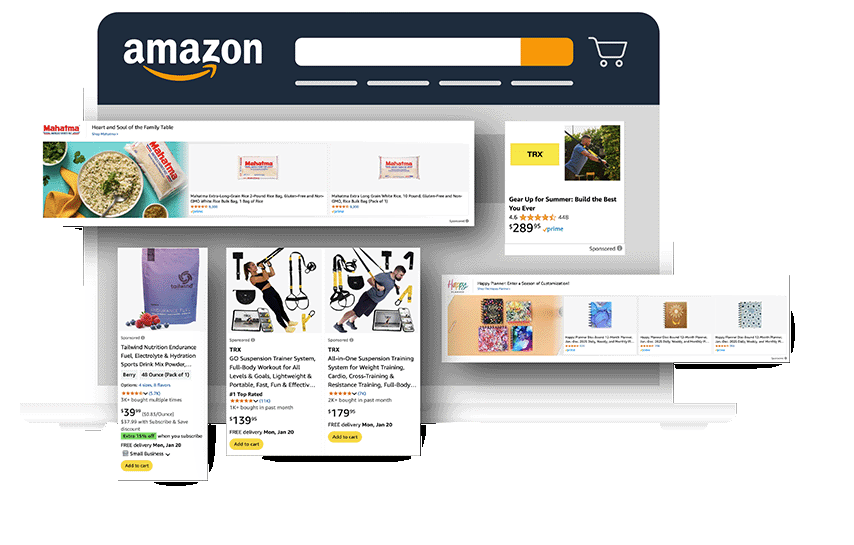
Amazon Listing Optimization
Showcase Your Products as the Best-in-Class
We maximize listing performance on Amazon by focusing on the elements that directly impact customer conversion rates. Your brands’ listings will not only attract potential customers but convert them into buyers, leading to sustainable sales growth and improved rankings.
A+ Content Creation
Enhance product detail pages with rich, informative, and visually appealing content to better showcase features and benefits.
Brand Store Development
Strengthen brand identity and offer customers a seamless shopping experience, increasing cross-sell opportunities and loyalty.
Enhanced Product Descriptions
Craft concise yet engaging product descriptions optimized for SEO and customer readability.
Keyword Optimization
Use data-driven tools and analysis to identify high-converting keywords and ensure they are effectively incorporated to improve visibility and relevancy.
Amazon Account Management
Leverage Our
Amazon Experts
Our expert Amazon account management services are designed to help brands navigate the complexities of the marketplace while maximizing their sales potential. This approach combines strategic planning, operational expertise, and tailored support to ensure success.
Account Setup & Optimization
Create and configure Amazon accounts, ensuring that all settings, policies, and procedures comply with Amazon’s standards.
Brand Registry Support
Help brands enroll in Amazon Brand Registry to gain access to tools that protect intellectual property.
Catalog Management
Manage product catalogs to ensure listings are accurate, complete, and optimized for customer searches.
Policy Compliance
Monitor adherence to Amazon’s policies and guidelines to avoid penalties or account suspensions.
Marketplace Expansion
Assist brands in expanding their reach to international Amazon marketplaces, navigating language barriers, regional policies, and logistics challenges.

Partner With the Best in Ecommerce
Why work with other Amazon Agencies when you can work with the most capable team in ecommerce. Buy Box Experts is a Spreetail agency with the shared goal of growing market share and lowering opperational costs for top ecommerce brands.
Helping Top Brands Reach More Customers











