
If you own a brand and are planning to sell your products on Amazon, then one of the first things you should do is enroll in Amazon Brand Registry.
There are a lot of merchants out there who sell counterfeit goods for a living. Many customers and brands alike have suffered losses because of such practices. If you don’t want to be one of those businesses that often receives complaints about selling fraudulent items, then it’s crucial that you register yourself on Amazon’s Brand Registry platform.
If you’ve never heard of Brand Registry before and want to learn from scratch, buckle up as we take an in-depth look at the program, its benefits, and how to sign up.
If you have brand registry and aren’t sure how best to take advantage of it, request a Free Amazon Listing Analysis from Buy Box Experts. We’ll walk you through your listing and help you determine how best to put your Brand Registry features to work.
What Is Amazon Brand Registry?
Amazon Brand Registry is a platform that offers brand owners powerful tools to help protect their trademarks. Amazon has a dedicated team handling brand registry matters which you can contact to report technical issues, copyright infringements, and trademark violations.
Brand Registry was originally introduced in 2015 as a way to curb counterfeit listings and protect brands from IP (intellectual property) theft. The program could be accessed through a tab inside the Seller Central dashboard where sellers could add A+ content (formerly known as “Enhanced Brand Content”) to their listings and file copyright-related complaints. However, Brand Registry’s initial version failed to offer adequate protection; even if brand hijackers were caught and shut down by Amazon, they’d simply open a new account and start again.
So, in an effort to address counterfeiting and improve the selling experience for brands, Amazon introduced a new and improved version of its Brand Registry. Referred to as Amazon Brand Registry 2.0, the new version requires the submission of a registered trademark and makes it easy for brands to report copyright infringements.
What’s New in Brand Registry 2.0?
The revamped version of Brand Registry comes with a range of features, including:
Advanced Search Tools
Initially, the only way brand-registered sellers could identify a copyright violation was when they received a complaint from a customer who bought a counterfeit product or if someone attempted to hijack the Buy Box from their product listing. With Brand Registry 2.0, you get a new search tool that enables you to look for copyright violations using several filters, including the following:
- Brand name
- Product name
- ASIN
- Image
- Description
Once you’re done with the search, the platform provides you with guided workflows to report a violation that Amazon can evaluate and take action on.
Brand Building Tools
Brand Registry 2.0 also provides brand owners with the opportunity to build and grow their businesses through:
- Amazon Storefronts: Storefronts let you create a dedicated Amazon.com URL for your business (i.e., https://www.amazon.com/yourbrand). It also offers a drag-and-drop editor which makes it easy to design a storefront without the need to enter any code.
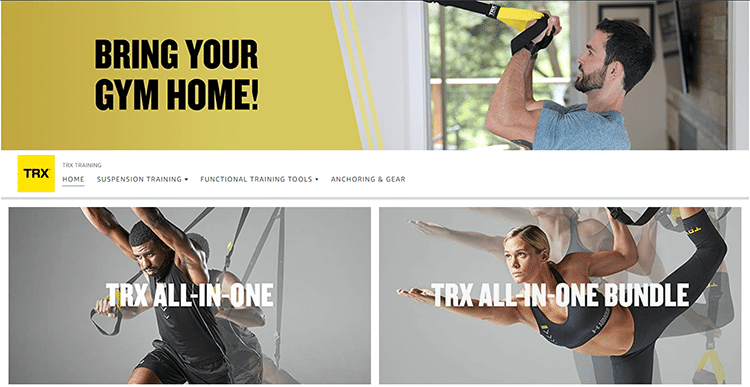
- Headline Search Ads: These are the “rectangular search ads” that you see on the top of product search results. Headline Search Ads usually feature three products and the brand itself. Running these ads can give your brand the exposure it needs to earn recognition and authority.
- A+ Content: You can use this feature to create customized descriptions that contain product videos, unique text placements, and enhanced images.
- Live Creator: Brand Registry also makes it possible to share your brand’s story through an interactive, livestream video. This can be done through the Amazon Live Creator app. To learn how others are using this amazing feature, feel free to check out amazon.com/live. Any stream you create will be viewable across several Amazon properties, including your store, product listings, and the Amazon app.
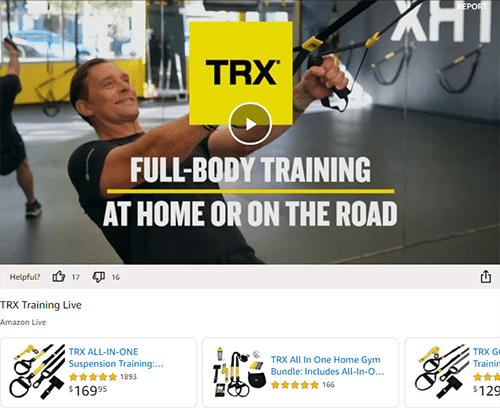
- Exclusive Ownership of the Buy Box: This is self-explanatory. You can leverage this feature to prevent others from capitalizing on the Buy Box for products related to your brand.
Better Reporting
Previously, brand registered sellers had to dig deep into Amazon’s help documentation to report copyright violations. Brand Registry 2.0 streamlines the reporting process by offering a way to “report a violation” within the Brand Registry dashboard. You can submit the Report Infringement Form to report things like:
- IP infringements
- Listing issues featuring incorrect variations, inaccurate details on information pages, and appealing banned listings
- Technical issues
- Marketplace violations
- Product review manipulations
Amazon has a dedicated team that’s doing its best to solve infringement-related matters as soon as possible. However, they require the person/business reporting the violation to include things like email, IP information, ASIN, etc. For those who are brand registered, these details are already on file, making it easy to file complaints.
Transparency Codes
Sellers registered with Brand Registry can also take advantage of Amazon’s “Transparency” program. Transparency lets you create your own unique codes to validate the authenticity and origin of the products you sell. Because knockoffs won’t have the serialization created by the brand owner, you can use Transparency codes to eliminate competition from counterfeiters.
Once a brand creates the codes, checks will be performed at Amazon’s fulfillment centers in the U.S. to ensure the originality of the products, and only verified products will be delivered to customers. Customers outside the US can authenticate these codes using an app after the product has been delivered. The code will give them information about the product’s origin and source, helping them determine if it’s original or a counterfeit.
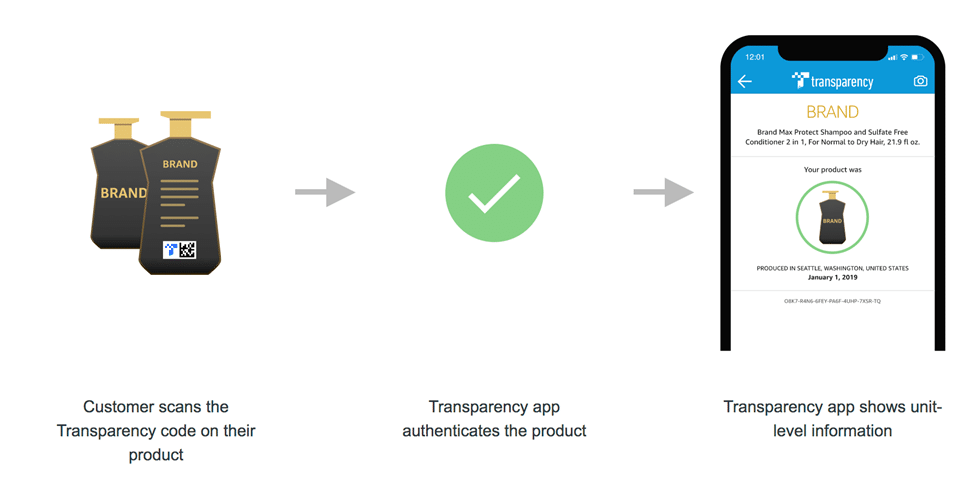
How are Transparency codes different from conventional barcodes? Well, they contain more than an item’s GTIN. Sellers can create Transparency codes with information like the materials used, the manufacturing date, and the expiration date.
Brand Analytics
This is one of the best features brand registered sellers have ever received. You can access Brand Analytics via the “Brand Benefits” tab in the Brand Registry dashboard, or through the “Reports” tab in the navigation bar.
The tool aggregates product performance, competitor data, and customer search behavior data to help you make profitable decisions.
There’s some amazing data hidden in Brand Analytics, including:
1. Amazon Search Terms
This is a report that includes information on:
- The top three products that customers clicked after searching for a keyword
- The click-share and conversion rate of the top three products
- The most popularly searched keywords in a given period
- A keyword’s search frequency rank
You can use these insights to optimize your Amazon PPC campaigns for more sales and conversions.
2. Market Basket Analysis
Basket Analysis enables you to see what other products are being bought along with your brand’s products.
You can use the data to identify bundling and cross-selling opportunities, as well as new products to introduce.
For instance, if you’re selling branded yoga mats and see that people are increasingly buying non-slip socks along with your item, you may want to introduce your own non-slip sock variant to capitalize on the demand for this complement.
3. Item Comparison and Alternate Purchase Behavior
This part of Brand Analytics shows which other five products customers viewed along with your item.
You can use the insight to improve your competitive intelligence. You can even use it to come up with new keyword ideas to include in your ad campaigns.
4. Demographics
The Demographics report offers an overview of certain attributes of your customers, such as household income, age, gender, marital status, and level of education.
All of that data is intriguing as you can use it to refine buyer personas and think of new ways to market your products.
How to Sign Up for Amazon Brand Registry
You can get started by opening the Amazon Brand Registry webpage. Before you can enroll, however, you need a registered trademark. According to Amazon, the trademark should be a text-based mark or illustration drawing featuring letters, numbers, or words. Another requirement is that it should match the brand name present on the packaging and/or products. Also, it should be issued by a trademark office in one of the following countries:
- UK
- EU
- US
- Canada
- Mexico
- Japan
- Australia
- India
- France
- Germany
- Italy
- Spain
If you already have a registered trademark with an organization like WIPO (World Intellectual Property Organization), you should mention the number registered with your local IPO office, as there might be a difference between the two.
In addition to the trademark, you’ll need to submit the following:
- Images of your brand’s logo
- Photos of your packaging or products with the trademarked logo
- A list of categories your brand should fall under
- The names of countries where your products are made and distributed
Once you’ve submitted the application, Amazon will validate the trademark by reaching out to someone associated with the place where it was issued. It can take anywhere from two to 10 days for the process to complete. If there are no issues, Amazon will send a Brand Registry verification code to the registered trademark office. You’ll need to contact the office to make them aware that they’ll get an email from Amazon, which needs to be forwarded to you.
After you receive the verification code, send it back to Amazon from the Brand Registry dashboard to complete the enrollment process. Amazon takes 1-2 working days to verify the code and register the seller.
Important to know: Sellers looking to register multiple brands can do so using the same contact details. However, Amazon will charge you between $225-$400 for processing the trademark application for each brand. In addition, there will be some fee if you enlist the assistance of a trademarking service or an attorney. A more cost-effective route to consider is registering a universal trademark for all of your brands.
Once you’re enrolled in Amazon’s Brand Registry, the next step is to activate it for all of your products. This normally happens when you choose an activation method like Catalog Number, UPC code, or Manufacturer Part Number (MPN).
So, if you don’t see a specific product under Reports > Business Reports > Brand Performance, open the Category Listing Report and download it for your brand’s category. Then eliminate all of the data except the required data and the activation steps, and use a flat file template to make the required update.
I Registered My Brand in Amazon’s Original Brand Registry Program. Do I Need to Re-Enroll?
If you signed up for Amazon Brand Registry before 30 April 2017 and your brand meets the eligibility requirements for Brand Registry 2.0, Amazon says that you should re-enroll in the new version of the registry. If you choose not to become a part of the revamped Brand Registry program, you won’t be able to access any of its existing or upcoming features.
Summary: Protect and Grow Your Brand with Amazon Brand Registry
If you haven’t already signed up for Amazon Brand Registry, we recommend you do so right away. While it may seem like a bit of a hassle, the long-term benefits significantly outweigh any short-term costs. Amazon’s brand protection features will give you peace of mind that your business is protected from counterfeits, and you’ll be able to improve your marketing with live streaming, analytics, and more. Still have questions? Contact our Amazon consulting service experts.

If you’re one of the estimated 20%–40% of brands who fire their agency annually, you can’t focus on that vision if you have to keep searching for the right support. BBE proudly retained >95% of our clients last year while applying focused dedication to our brand partners. If you’re ready to start over for the last time, contact us and find out why leading brands have partnered with us for so long.

