
Use FBA? Sweating even lower restock limits as the holidays approach? We feel you.
In April 2021, many Amazon sellers woke up to find that their maximum inventory capacity had been slashed by 25-60% overnight. And no, their IPI (Inventory Performance Index) wasn’t the main reason for the reduced limit.
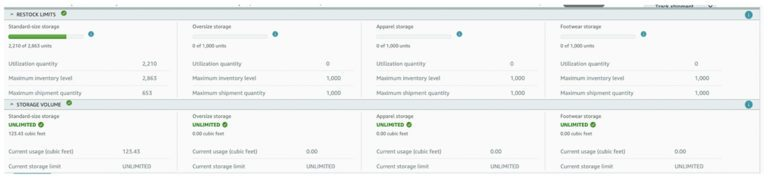
The fact is that Amazon is short on warehouse space, and this space crunch has led it to change its policies for 3P sellers.
With December approaching, Amazon is expected to decrease restock limits even further. On top of that, Amazon has changed its Christmas receiving deadline from December 11th to December 2nd.
So what’s an FBA seller like you supposed to do?
Between major delays in inventory replenishment due to the COVID-19 pandemic and reduced restock limits for FBA products, merchants are unsurprisingly considering other fulfillment methods so they can prevent stockouts and provide a great customer experience on Amazon.
Luckily, there’ a solution out there to help you create backups for inventory and fulfillment in case you run out of FBA stock: Amazon FBM (Fulfilled by Merchant).
Having backup FBM listings isn’t a new practice. In April, Amazon Prime merchants started getting up to one month for projected fulfillment times. Soon after, FBM listings started winning the Buy Box as they had faster delivery times.
How does Amazon FBM work? And how can you use it alongside FBA to diversify your Amazon fulfillment?
Amazon FBM (Fulfilled by Merchant) is a fulfillment method that involves sellers handling and fulfilling their own orders. Instead of paying Amazon, you use your own resources to ship items directly to customers. FBM can be managed either through self-fulfillment or a third-party logistics service provider (3PL).
FBM has experienced a considerable increase in its use since COVID-19 and Amazon’s policy changes drove FBA sellers nuts with replenishment limits. Many top sellers are creating a backup FBM offer so that their listings stay live even if they run out of FBA stock.
Advantages of FBM
While you won’t have Prime status with FBM, and you’ll need to manage things like packaging, inventory storage, and returns yourself, there are various benefits to taking this route, such as:
- More control: With Amazon FBA, there’s only so much you can control as a seller. Customers, for instance, receive a box with Amazon’s logo on it instead of yours. So even if someone has a great experience purchasing from you, they’re likely to associate that positive experience with Amazon. With FBM, it’s up to you what the packaging looks like, what kind of packaging you use, and whether you’re going to do anything special for your customer (like adding custom packing inserts).
- Easier accessibility: Virtually anyone on Amazon can use the FBM strategy for fulfillment. Alternatively, with FBA, you’re subject to several requirements and restrictions, often changing without warning. FBM comes with fewer rules and penalties to be aware of, which reduces the stress on your company.
- Better customer relationships: As an FBM seller on Amazon, you provide your own customer service. While this does mean more work on your behalf, it also means you can interact with your customers directly. Direct contact helps you learn more about your customers, respond to their feedback, and build better relationships with your audience.
- Freedom to expand: When you’re fulfilling orders yourself, you have full control over your stock levels and how you sell. You can quickly increase your stock during periods of peak demand without having to worry about extra shipping fees and storage costs.
- Better support: Amazon isn’t always the easiest to reach. When you choose your own fulfillment partners and manufacturers, you’re likely to get better communication and support.
Amazon FBM Requirements
To start selling via FBM:
- List your products on Amazon: After creating your account as an Amazon seller, you’ll want to start listing your products. When adding products to Amazon, ensure your listings feature accurate information relevant to your customers’ needs and pain points.
- Warehouse products: You’ll need your own fulfillment center as an FBM seller. This could be a spare room in your home or a location you rent from a partner provider. You can even leverage entire networks of fulfillment centers to help distribute inventory around the country. Regardless of the warehousing strategy you choose, make sure you keep track of products and shipments for smoother operations.
- Ship orders: Once you receive an order notification on your Amazon account, you’ll need to ship the product according to your customer’s selected delivery requirements. Amazon will display estimated delivery times on the checkout page, so it’s important to make sure you’re living up to expectations.
How to Create FBM Listings
There are two different ways to create your FBM seller listings:
1. Convert FBA to FBM listings
If you’re switching from FBA to FBM, visit your Seller Central page, then Inventory, then “Manage FBA Inventory.” Amazon allows users to multi-select the listings they want to change to FBM. Simply click the dropdown arrow on the page to select “Change to Fulfilled by Merchant.” This will remove the item from your FBA listings and place it in your FBM listings instead.
We typically don’t recommend switching from FBA to FBM. What happens in many cases is that amazon will receive a return or find additional inventory after the switch is made and mark that inventory as ‘stranded.’ In those cases, you would need to create a removal order for those. For most sellers, it is usually easier to do the second option below.
2. Duplicate FBA listings
While Amazon won’t allow you to have two ASINs for the same product, you can have two SKUs using the same ASIN. To create a duplicate offering of an ASIN, follow the same steps above to reach your FBA inventory.
Choose the product you want to create a duplicate offer of and copy that ASIN, then click “Add a Product” on the right of the screen. Find the product in Amazon’s catalog using the copied ASIN and select “sell this product” and “I want this to be separate.” You may want to add a suffix like “FBM” to your details to help differentiate between FBA and FBM products. Add a stock amount and choose “I will ship this item myself.”
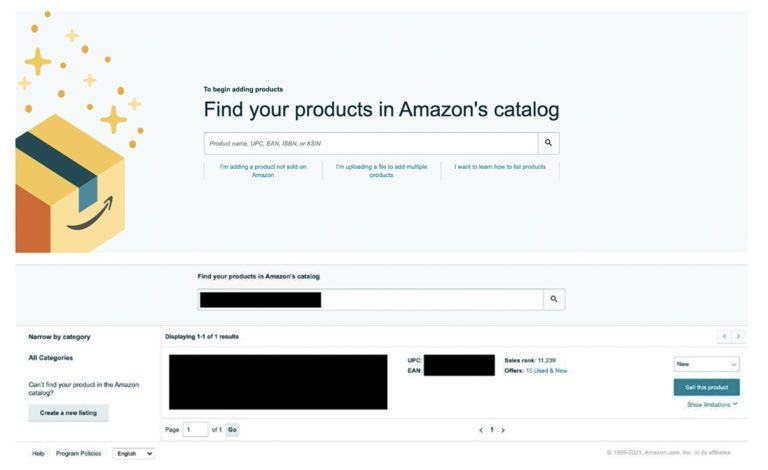
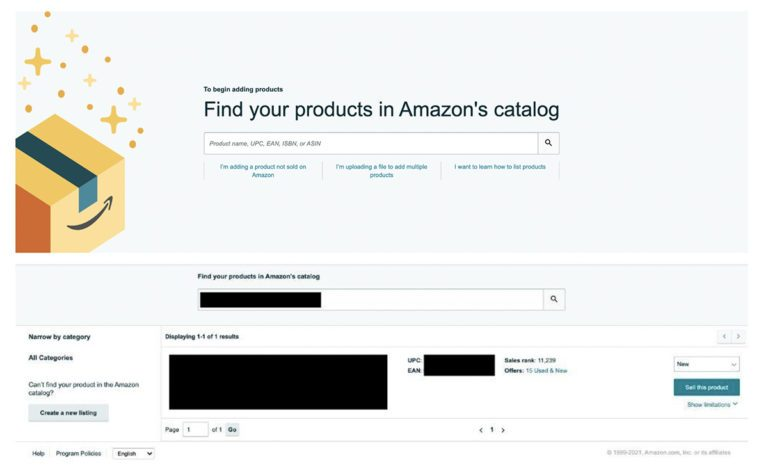
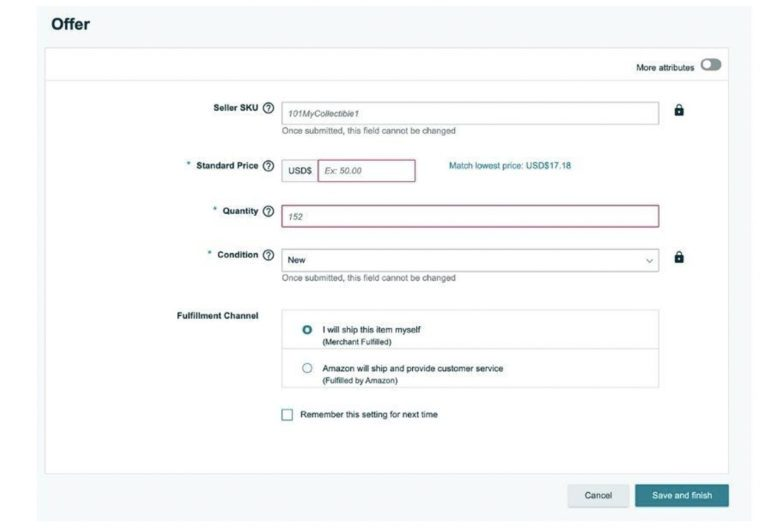
3. How Much Does FBM Cost?
Selling Fees:
The costs for selling on the amazon platform are quite straightforward. You’ll pay a $39.99 monthly fee as a “Pro” seller. Individual sellers don’t have a subscription fee to pay, but there’s a $0.99 fee for every item you sell. If you’re selling more than 40 products per month, the Pro account is more cost-effective. You will pay these fees regardless of your fulfillment method.
Referral Fees
Aside from your monthly fee, Amazon also takes a “referral” fee. This is the price you pay for selling on Amazon’s marketplace. The referral fee can vary from 6% to 45% of your total sales price, depending on the product category you’re selling in. You also will pay these fees regardless of your fulfillment method.
Shipping Fees
The final cost to consider is shipping fees. This is where there is a large difference when you compare the fees of FBA and FBM fulfillment. It’s your responsibility to pack and ship orders to customers, so make sure you shop around for good shipping deals.
Amazon also allows you to purchase shipping from them using their fulfillment rates, or, you can fulfill those orders yourself using your rates.
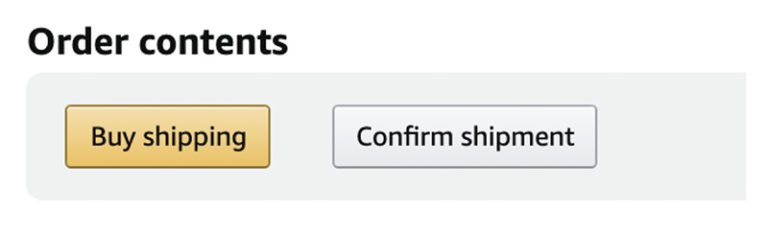
If you decide to buy shipping from amazon, it is important to remember that in many cases these rates aren’t going to be the same as what you would get with FBA fulfillment. These rates will typically be higher the longer the distance from your fulfillment center to the customer’s final shipping address. These rates in the image below will vary depending on the ‘ship from’ and ‘ship to’ address. The nice thing about the FBA rates are that they will stay the same no matter the destination.
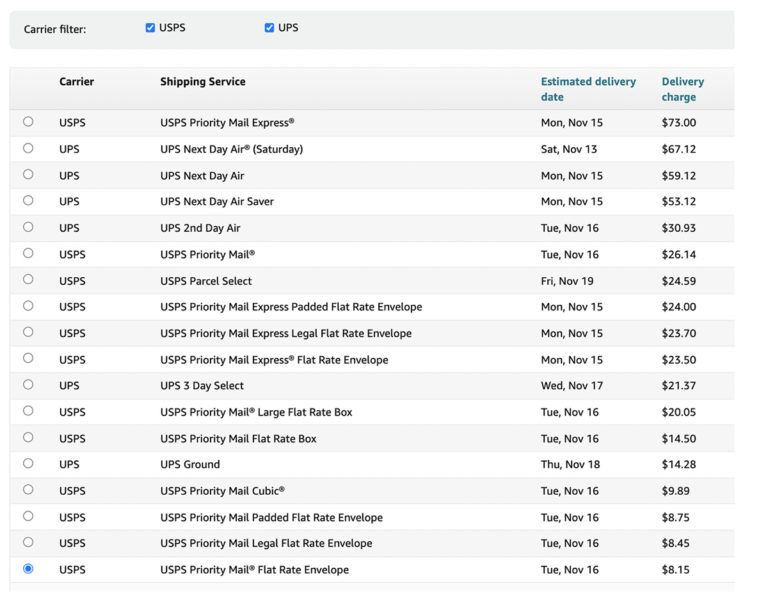
Remember to consider the cost of your time and the fees of the materials used to package your orders.
Total Fees:
All the above need to be considered when calculating how much FBM is going to cost. Amazon provides a helpful tool when considering this switch. You may need to log in to Seller Central before viewing this page.
https://sellercentral.amazon.com/fba/revenuecalculator/index?lang=en_US
Simply enter the ASIN or product dimensions of the item you wish to compare your FBA and FBM options.
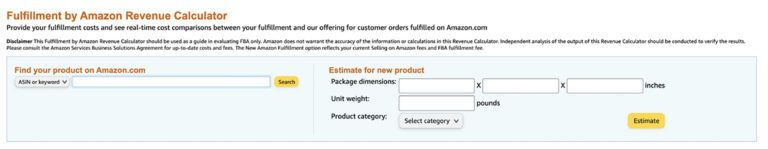
Then, enter all information you have available to get a side-by-side comparison of FBA and FBM fulfillment costs. We have provided an example in the image below. As you can see in this example, the cost of FBA fulfillment is less expensive in many cases.
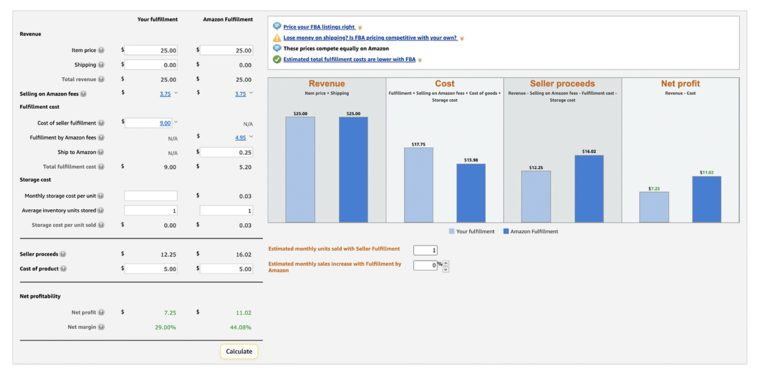
Pairing FBA and FBM Listings
FBA listings let you offload shipping and fulfillment responsibilities to Amazon. However, capacity problems, unexpected sales bumps, and other situations can result in your being unable to replenish FBA inventory in time. If this happens around Christmas, even a few days out-of-stock can result in missed sales.
Having a backup FBM listing means you can avoid losing out on sales. Plus, FBM can win the Buy Box when there’s a shipping delay with FBA. Moreover, FBM SKUs serve as backup for your FBA SKU on the same ASIN. If your FBA inventory gets exhausted, amazon will automatically have the FBM SKU win the Buy Box.
Overall, diversifying your fulfillment methods will mitigate risk of stock-outs and will help you drive more sales.

If you’re one of the estimated 20%–40% of brands who fire their agency annually, you can’t focus on that vision if you have to keep searching for the right support. BBE proudly retained >95% of our clients last year while applying focused dedication to our brand partners. If you’re ready to start over for the last time, contact us and find out why leading brands have partnered with us for so long.

