
Are you struggling to increase your sales on Amazon? Then you’re at the right place! Because, as always, we’re here to help you optimize your sales strategy.
In this article, we’ll tell you more about Amazon Marketing Services (or Amazon Advertising Console, as it’s now known) — an effective tool that helps you advertise your products directly to your target market.
We’ll explain exactly what AMS is, how it works, and we’ll also give you a few tips on how to get the most out of this amazing Amazon marketing feature. So let’s begin!
What is Amazon Marketing Services?
Well, Amazon Marketing Services actually doesn’t exist anymore. In September 2018, Amazon merged AMS (Amazon Marketing Services), AMG (Amazon Media Group), and AAP (Amazon Advertising Platform) into one exclusive brand: Amazon Advertising.
During the rebranding, AMS was renamed Advertising Console, but luckily all the old features that we’ve come to love are still available.
This platform equips you with various self-service advertising solutions that enable you to get your products noticed by your intended target audience.
Furthermore, it gives you easy access to all your campaigns and stores through its newly-simplified user interface. It also allows you to easily locate billing and payment methods, manage user accounts, and access the support center for help with any questions you may have regarding your ads or Amazon’s ad policies.
Before we take a closer look at what Amazon Advertising has to offer, let’s discuss what you need in order to qualify for these services:
How to Qualify for Amazon Advertising Services
In order to take advantage of Amazon Advertising services, you need to have one of the following accounts:
- Seller Central
- Vendor Central
- Advantage Central
- Kindle Direct Publishing (KDP)
You can also use these marketing solutions if you’re an agency representing an Amazon merchant.
Once you’ve successfully registered any one of the accounts mentioned above, you can register for Amazon Advertising and start creating ads to promote your business and increase those sales figures!
What Does Amazon Advertising Have to Offer?
This amazing platform offers various self-service solutions to promote your product or brand.
These services include:
- Customized Amazon stores
- Sponsored product ads
- Sponsored brand ads
- Sponsored display ads
Furthermore, Amazon will assist you in the creation of display ads, video ads, and custom ads. They even have a demand-side platform that will help you buy ad placements (both on and off Amazon) through their advanced tools.
Let’s take a closer look at the four main methods you can use to promote your business through Amazon:
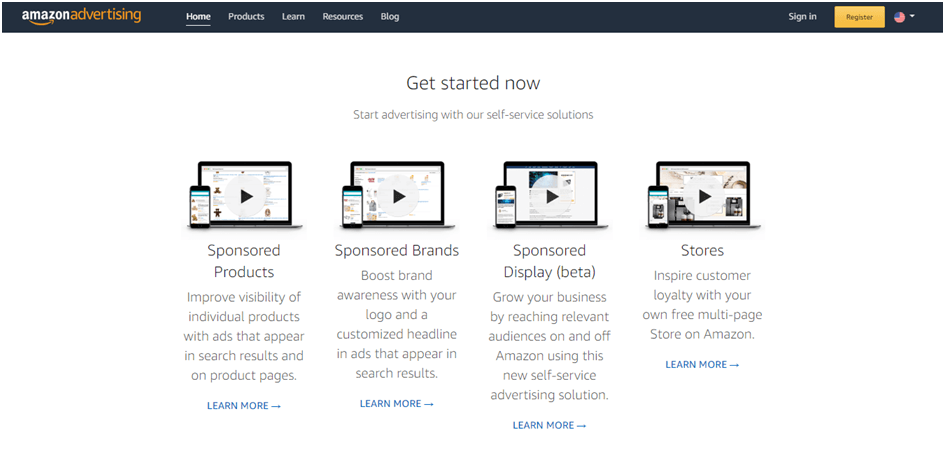
1. Amazon Store
One great feature offered by Amazon Advertising is Amazon Stores. You can build your very own customized multi-page Amazon Store — and the best part is, it’s absolutely free!
Here you can promote your brand and increase your sales by helping customers discover your product portfolio and related Amazon products more easily.
You can use Amazon’s predesigned templates to create your store without any technical knowledge! You can even use the drag-and-drop feature to easily move tiles around and ensure that your store has a unique look and feel.
You’ll also have access to data regarding your sales and traffic, and Amazon will even provide insights to make sure you understand how to use this information to optimize your ad campaigns.
In order to create your own store, you need to have an active, registered trademark that has been enrolled in the Amazon Brand Registry.
Once your application has been approved by Amazon, you can open up your store by following these 3 easy steps:
Step 1: Use the predesigned templates to create your product pages and categories.
Step 2: Add media such as videos, images, and text to show off your products.
Step 3: Submit your store to be reviewed by Amazon within 72 hours.
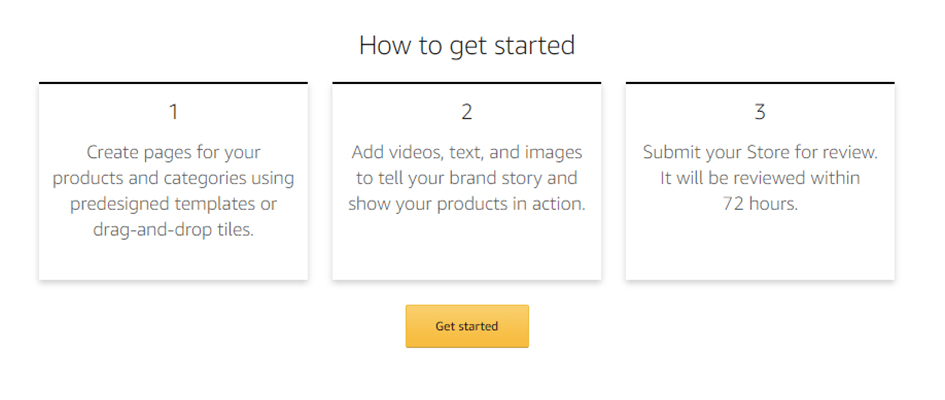
Once your store is up and running, you will receive your very own Amazon URL that’s easy to remember. You can then use this URL in your marketing campaigns to drive customers to your custom-branded Amazon store.
2. Sponsored Products Ads
If you have a relevant Amazon account, you can advertise your product through this service, as long as it doesn’t fall into one of the following categories:
- Adult products
- Used or refurbished products
- Products in closed categories
In order to use this feature, your product will also need to be eligible for the Buy Box.
There are two ways for targeting your audience:
- Automatic Targeting
With automatic targeting, your ads will automatically be matched with potential customers through close matching, loose matching, substitutes, and complements.
If you choose either the close match type or the loose match type, Amazon shoppers will be able to see your ad in the search results should your product match their search terms accordingly.
If you opt for the substitutes or complements match types, your ad will be displayed for customers who visit the detail pages of products similar or complementary to yours.
You can adjust these match types during and after you’ve set up your campaign in order to meet your campaign goals.
- Product Targeting
With product targeting, target single products or categories to improve your ads’ relevance. You can refine this targeting method by brand, price, or star rating.
Amazon has also recently added the option to target products based on their Prime shipping eligibility — and, if you want to target a book or eBook, you can narrow it down to specific genres.
To create your Sponsored Products ad, all you need to do is follow these 3 simple steps:
Step 1: Select the products you wish to advertise.
Step 2: Choose your target keywords and select your budget.
Step 3: Create your ad.
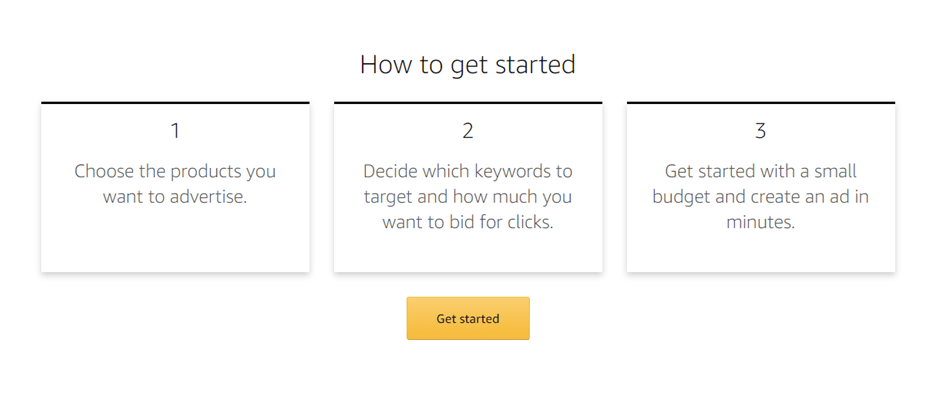
Once you’ve successfully registered your Sponsored Product, Amazon will feature your ads where customers can easily see them.
Furthermore, you only pay each time a customer clicks on your ad, so you can definitely maximize your earnings with this service. You can even control your spending by setting a budget limit and selecting how much you want to bid per click.
This is definitely an efficient solution if you want to get great exposure without paying too much.
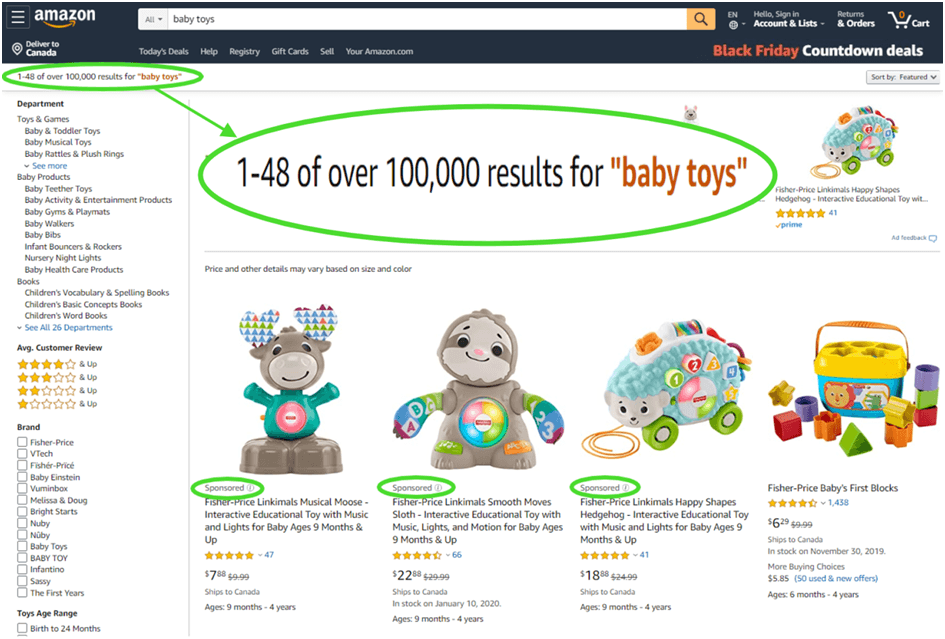
Sponsored Products are shown on the first page of search results
3. Sponsored Brands Ads
Another cost-per-click option to consider is the Sponsored Brands Ads service.
These ads (previously known as Headline Search Ads) will feature your own logo, a headline customized to showcase your brand, and a maximum of three of your products.
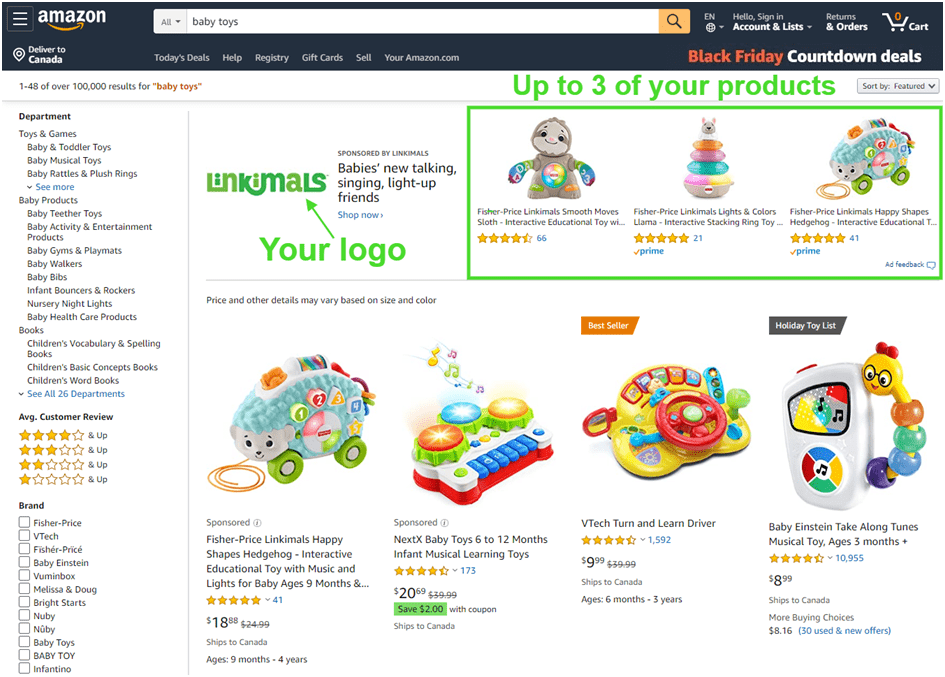
Sponsored Brand ads are shown at the top of the first page of search results
If a customer clicks on your logo, they’ll be taken to your store’s custom landing page. Here they can browse your products and buy directly from your Amazon Store.
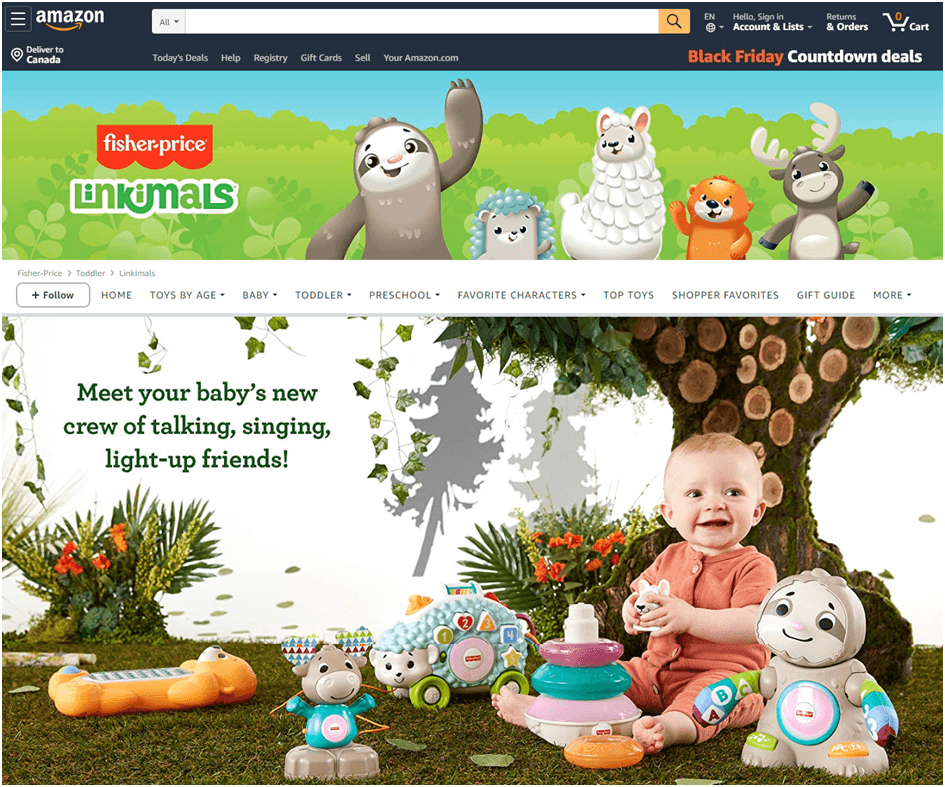
This is a great way to create awareness of your brand and increase your sales with minimal advertising expenses.
If you already have an Amazon account, you can create your Sponsored Brand ad by following these 4 easy steps:
Step 1: Choose your featured products.
Step 2: Create your customized ad.
Step 3: Select the keywords you want to target and choose how much to bid per click.
Step 4: Submit your ad to be reviewed within 72 hours.
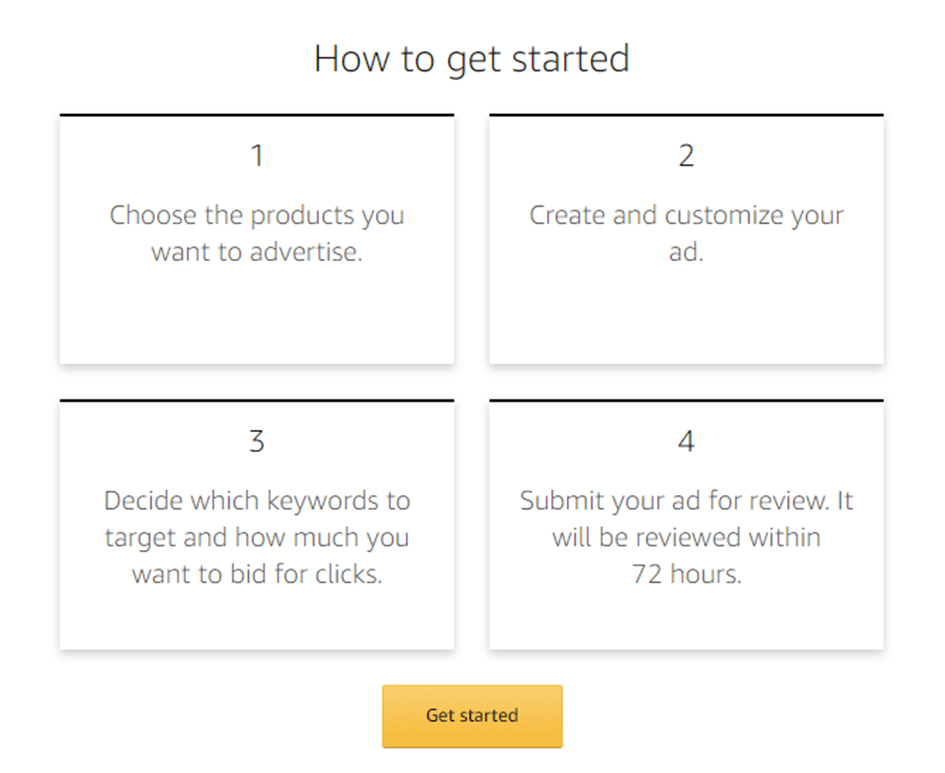
4. Sponsored Display Ads
This advertising service was launched in beta for U.S. sellers in early September 2019. It allows you to create display campaigns quickly according to your budget, and is now also available for merchants who sell in the following countries:
- United Kingdom
- Germany
- France
- Italy
- Spain
- India
- Japan
- Canada
You can take advantage of this opportunity to reach your target audience both on and off Amazon if you’re enrolled in the Amazon Brand Registry. Your selected products will need to fall under one or more of the eligible categories.
Once your Sponsored Display ad goes live, Amazon will use machine learning to automatically create audiences based on their shopping activities. This ad will also be featured on third-party websites, so you’ll get maximum exposure.
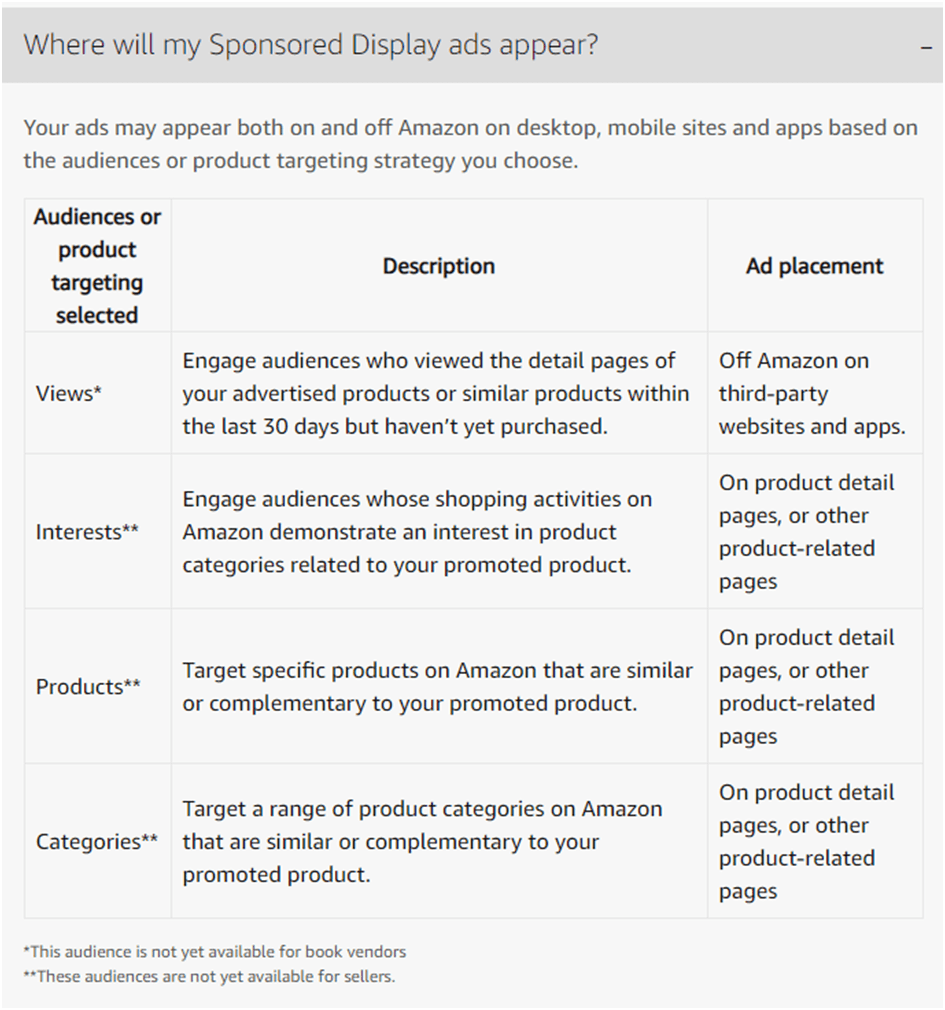
This is a great way to reach more potential customers without needing extensive resources.
To begin, follow these 4 basic steps:
Step 1: Choose your targeting strategy.
Step 2: Select your bid and choose your daily budget.
Step 3: Choose which products you want to advertise.
Step 4: Your ad will automatically be created.
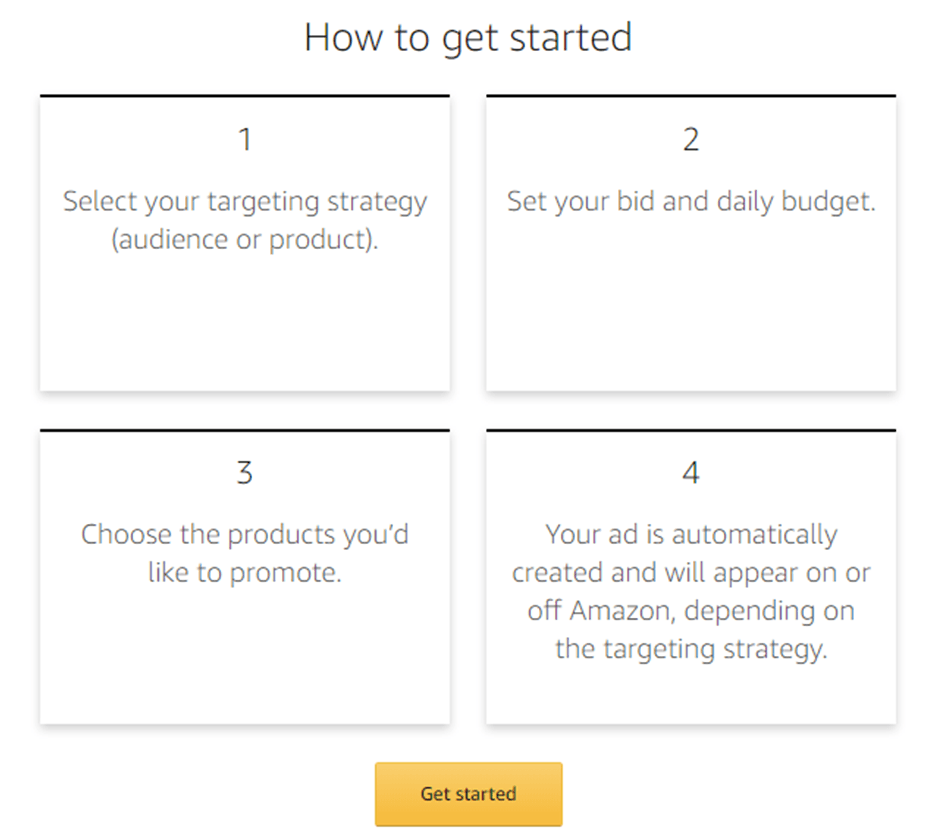
5 Quick Tips to Help You Optimize Your Amazon Ad Campaigns
Now that you know about the various ways to advertise through Amazon, let’s look at a few tips to help you optimize your marketing campaigns:
1. Be Consistent with Campaign Structures
Generally, you can organize your ad campaigns by product category, brand, or top sellers. If you use different organizational methods for each of your campaigns, you could get stuck with repeated ads. The best practice to implement here would be to structure all your campaigns according to the same organizational method.
2. Optimize Your Keywords
Amazon makes it easy for you to choose keywords by using its own algorithm to make suggestions that fit your products. You can use these recommendations for your first few campaigns and analyze their data to see which keywords performed best. With this information, you can optimize your keywords for current and future campaigns. You can also use third-party keyword tools to help you identify popular search terms used by potential customers.
3. Use Both Interest- and Product-Based Targeting
When running an Amazon ad campaign, you’ll have two main targeting methods to choose from: interest-based and product-based. You can use one or both of these methods, but you’ll definitely reach a bigger audience if you opt to use both simultaneously.
4. Optimize Your Video Ads
When creating video ads, make sure you conform to Amazon’s specifications regarding dimensions, frame rate, etc. Furthermore, Amazon encourages merchants to refrain from adding clickable content in their videos, as these buttons may not work as intended. Amazon Video Ads automatically start playing once 50% of the ad is displayed. By default, the audio is muted and will only be played once the viewer clicks on the video portion of the ad. Therefore, you should ensure that your videos can easily be understood with or without sound.
5. Put Your Best Copywriting Skills to Work
When writing copy for your ads, be sure to use words and terms that speak to your ideal customer’s needs. Optimize your headlines to grab the reader’s attention and ensure that they are captivated enough to visit your store. Use language that’s easy to understand so your customers don’t get confused and scroll past your ad.
For more Amazon selling tips, check out these articles on our blog. Or feel free to reach out to us if you need any help in the optimization of your Amazon ad campaigns. We have provided consulting services to more than 10,000 Amazon sellers looking to improve their strategies and profitability.

If you’re one of the estimated 20%–40% of brands who fire their agency annually, you can’t focus on that vision if you have to keep searching for the right support. BBE proudly retained >95% of our clients last year while applying focused dedication to our brand partners. If you’re ready to start over for the last time, contact us and find out why leading brands have partnered with us for so long.

