Why Sell on Amazon
Congratulations, you’ve taken the first step: you’re thinking of starting your own business, selling products on Amazon. You could join more than 2 million sellers that currently sell products on Amazon – it’s a huge market. As of the first quarter of 2016, Amazon had 310 million customers shopping for all sorts of products, everything from new-release books, to expensive headphones, to striped socks, to toilet paper, to hard-to-find automotive parts, to outlandish Halloween costumes.
Amazon Seller Terminology
Before we get into the specific questions, let’s spend a few minutes and explain some terms you will hear us use throughout our training:
- Amazon Seller (Third-party sellers, Amazon Retail): on Amazon, there are two types of sellers: Amazon Retail, and everyone else. The Amazon company has a buying team that sources product directly from manufacturers, and offers those items for sale on Amazon. Meanwhile, more than 2 million sellers also offer their products for sale on Amazon. These other sellers are called “third-party” sellers or 3P sellers. They make up the overwhelming majority of product selection on Amazon, and about half of the sales volume and revenue on Amazon
- Marketplace: The marketplace is simply the term used to describe the whole market of Amazon – Amazon Retail, third-party sellers and all of the customers all interacting on the Amazon.com shopping site.
- Seller Central: this is the portal that every third-party seller uses to see its inventory, sales, order fulfillment, customer inquiries/feedback, and payment disbursement information, as provided by Amazon. Look at sellercentral.amazon.com for the landing page to enter this portal.
- Seller Performance: this is the Amazon organization that is responsible for policing the marketplace. They act as the police, judge and jury on appropriate and inappropriate seller behavior, ranging from what proportion of each seller’s orders are being shipped on time, to customer complaints about counterfeit products, to seller notifications about changing regulations on the marketplace.Most sellers know them as the organization that sends out warnings or policy violations when sellers take actions that they are not allowed to do. While there are several people that work on the Seller Performance team, the team also has extensive software supporting them to track all of the sellers, emails and transactions that go on all the time. Because communication between this organization and sellers happens almost exclusively through email, many sellers complain that this organization is a mysterious organization that does not explain itself well enough for sellers to understand the root cause of issues that come up with their accounts.
- Seller Support: this is the organization that provides email, phone and chat support for sellers seeking answers to questions about their business on Amazon.
- Customer Feedback: Amazon customers can leave feedback on sellers from whom they buy product. It’s important for sellers to ask for feedback, and build up not only the average feedback score, but also the number of pieces of feedback they receive. We will provide more details on this later.
- Product detail page: the Product Detail page, or product page, is the visual representation of a single product listing on Amazon. On this page, a customer can see the title, brand name, bullet points, product description, price, shipping time frame and sellers offering this item. By consolidating all of this information on one page, Amazon has made the shopping experience easier for customers and competing sellers alike. As a seller, it is important to learn what it takes to manage the accuracy and completeness of content on the product detail page so that customers have enough information to decide clearly whether to buy the item.
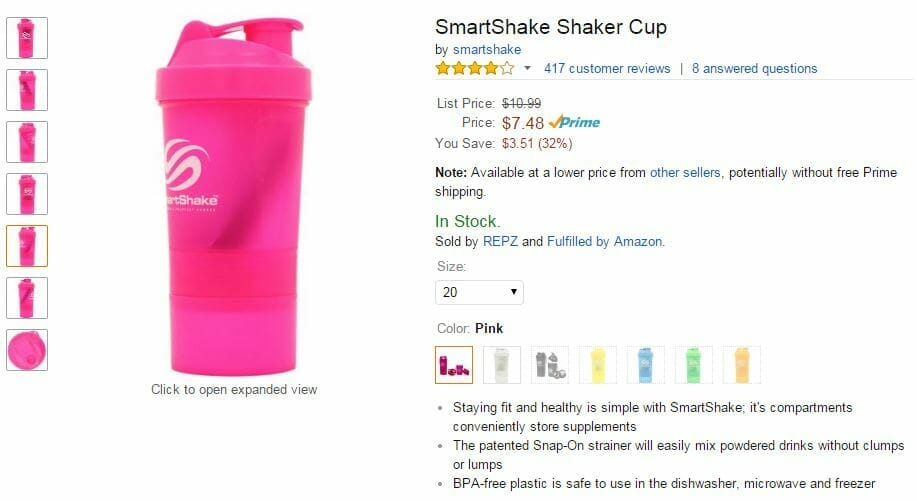
8. “Add to Cart” button, and buybox algorithm: When a customer looks at a product page on Amazon, the customer can add the item to its shopping cart by clicking the “add to cart” button. Because there are often many sellers competing for the sale on the same item, Amazon has come up with an algorithm that decides which seller will be selected as the default seller whose product will be added to the customer’s cart when the customer clicks the “Add to Cart” button. This algorithm is called the “buybox algorithm” – we will go into much more detail on this later, but it’s important at this stage to understand that sellers seeking to grow their businesses must focus on understanding what it takes to be the “buybox-winning” seller, because unfortunately, having product at a low price isn’t enough to earn sales for the seller on Amazon.
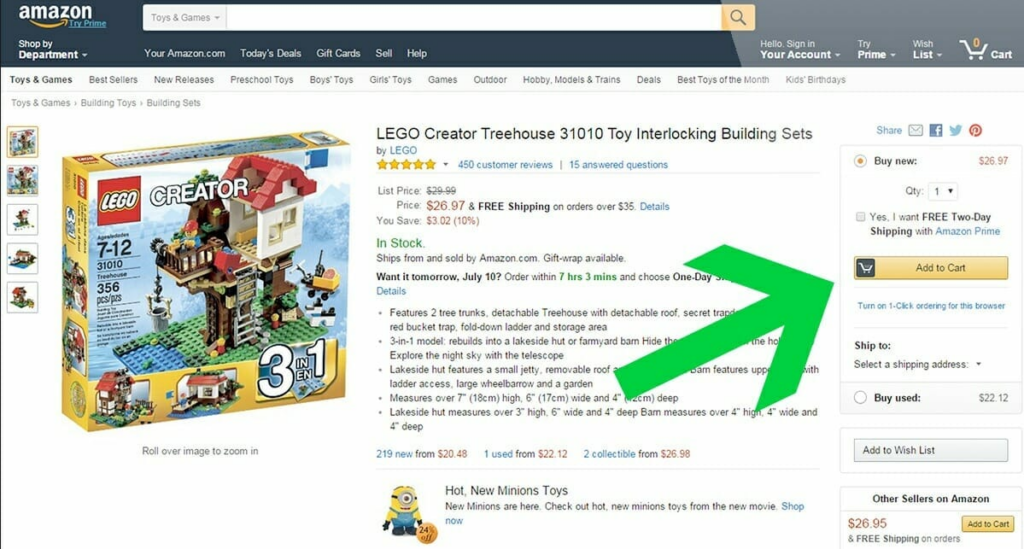
9. Fulfillment by Amazon or FBA: Amazon offers a fee-based order fulfillment service for sellers called “Fulfillment by Amazon” or “FBA”. Through this service, sellers sent products in bulk to Amazon fulfillment centers, where Amazon then handles the preparation and shipping of individual customer orders. Amazon also handles product storage, and customer returns for FBA orders. Because FBA orders are made available for Prime Shipping and Super Saver Shipping to Amazon customers, this program has become strategically critical to success of most sellers on Amazon.
10. Amazon Selling Coach reports: Within Seller Central, Amazon prepares a number of customized product reports to help each seller with inventory management and selection development. When using these reports, a seller must be careful with Amazon’s guidance: Because Amazon does not know about each seller’s individual cost structure, these reports do not offer any perspective on whether the items Amazon wants restocked or added to a seller’s account are actually products that would generate profit for the seller.
Potential Strategic Issues When Selling on Amazon
So with that background, let’s discuss several strategic issues critical to answer before you make that decision to sign up and source inventory to sell on Amazon:
- What’s attractive about being an online seller?
As an online seller, you don’t need much upfront investment to start selling product – you don’t need a brick and mortar store or big warehouse. You can sell products without having to hire a bunch of people. With so many customers already shopping online, you gain access to millions of customers searching every day for all sorts of products, including likely items like yours. Of course, if it sounds so easy to sell online – whether on Amazon or elsewhere – the important other part of the story is that it’s so easy to fail without a clear understanding of what processes are needed to succeed as an online seller. - Why should you choose Amazon as a place to sell? What are the Pros and Cons of Amazon versus other marketplaces?
As a new seller, two of the most important issues are going to be a) finding customers for your products, and b) figuring out how to fulfill your orders. With Amazon, you have instant access to more than 270 million customers that shop the site, and you can use Amazon’s Fulfillment by Amazon (FBA) services to fulfill your orders if you decide not to do this yourself. For most new online sellers, fulfillment is rather challenging – getting the boxes put together and off to the post office or UPS or Fedex.And what about handling any customer returns or customer calls? All of that is included in Amazon’s FBA services. But more on that later in our discussion. Comparing Amazon to all other marketplaces, you may be surprised to hear that more consumers now search for products first on Amazon rather than Google: no longer are customers asking where a product is available for sale – they are assuming it’s a safe bet that it’s available on Amazon, so starting the search process there.Other marketplaces offer less competition than Amazon, but also offer far fewer customers than Amazon.Furthermore, no other online site of this scale has figured out anything that competes with Amazon’s FBA program, in terms of helping sellers scale their fulfillment and customer service capabilities. While sellers have to pay Amazon a referral fee or commission fee on each sale, the flexibility of having Amazon bring customers to your product, and handle all credit card processing together make Amazon attractive to many new sellers. - What is the Amazon marketplace all about? What kind of competition to expect?
Before 1999, an Amazon customer could buy only products that Amazon itself was sourcing from suppliers. But Amazon wanted to become “the” place that customers would shop for practically all of their product needs. So Amazon made the big step towards inviting competitors to list their products on the Amazon store, thereby turning Amazon into a marketplace where different companies could list and sell their items to Amazon customers. While Amazon takes a referral fee (or commission) on each “third-party” sale, sellers are willing to pay this referral fee in order to access the huge Amazon customer base, as well as the easy and trusted shopping experience that customers have on Amazon. So each time an Amazon customer chooses to buy your product, they are considered to have been referred to your company for that purchase – Amazon owns the on-going customer relationship, something that certainly frustrates many Amazon sellers.Amazon applies a referral fee that is the applicable percentage of the sales proceeds from your transaction through the Amazon.com site – these fees vary depending on the individual product’s categorization by Amazon, but are typically between 8%-20%. These funds are withheld by Amazon from the disbursements made back to you, the seller. Keep in mind that as part of this fee, Amazon covers any credit card processing fees and all paid search expenses related to getting your product placement on search engines like Google.As Amazon has added hundreds of thousands of new “third-party” sellers, Amazon’s overall catalog has grown to be more than 300 million products in size, making it much more likely that customers will find what they are looking for on Amazon rather than another online site, and certainly any brick and mortar company. Today, Amazon continues to add sellers and third-party selection, driving more selection, more competition, and better overall product availability on the site. With so many customers on the site today, even a seller with unusual products can find enough customers to build a respectable business.But let us make this very clear now: Amazon makes its referral fee on a third-party seller sale no matter how many competitors there are on a listing, and no matter how much competitor sellers beat up each other on price to get the sale. You want to make your Amazon sales profitable, while Amazon wants to be able to attract as many customers to its site (versus other shopping sites) and offer those customers the lowest price, regardless of whether you the seller actually make any profit on the sale. - What kind of relationship to expect? What is the relationship between Amazon and Sellers? Why is this not a partnership?
It is most important to understand that Amazon’s marketplace is stacked heavily in Amazon’s favor. While Amazon will provide you with data on your own products, Amazon is able to compile customer search data and sales data across all sellers in order to know what products are of most interest to Amazon customers. Amazon knows which top-selling items are most likely to go out of stock, which items are most commonly sold above or below list price, which products are most commonly bought in combination with other specific products by customers, and so on.With all of this aggregated data – which Amazon does NOT share with anyone else – Amazon is able to cherry-pick for itself which brands and SKUs it wants to pursue for its own sourcing. If Amazon sees specific third-party items selling very well, Amazon may decide to approach the manufacturers of those products and seek to wholesale the products itself. Likewise, if Amazon sees third-party items selling well but regularly falling out of stock or being sold above list price a lot, Amazon will be interested in sourcing such products for itself to sell to Amazon customers.And when a product is offered by both Amazon and a third-party seller, Amazon is often prepared to lose money on the sale just to get the customer sale – this means that third-party sellers may find that the sales of their best-selling items may drop to zero practically overnight if Amazon becomes a competitor on those items. Even if Amazon doesn’t lose money on a sale, the buybox algorithm is designed to favor Amazon offers over third-party sellers’ offers. Given all of these issues favoring Amazon, the implications to you as a third-party seller are:
a. Keep an eye on the competitors of your products
b. Be prepared to move in and out of products depending on the competition. You should never be so tied to specific products that if Amazon starts selling the item, you are not diversified enough to handle the drop in sales that would likely occur from this change in competition. You should be continuously exploring and developing new product and sourcing opportunities.
c. Keep an eye on the sales rank of products (once they get to be below 50,000 within any main category, assume that Amazon is thinking about sourcing it for itself). If several SKUs from the same brand start selling well, it becomes even more attractive for Amazon to negotiate a sourcing deal with those brands’ manufacturers.
d. While Amazon can be a harsh competitor to face, so can many other competitors that sell on Amazon – not all competitors source the same way you do – they may focus on closeouts, lower-priced overseas selection, gray market sources, or other ways of sourcing products at costs that allow them to offer the same products you carry, but at much lower prices. Even on products that have manufacturer pricing rules, don’t assume your competitors will abide by those rules. Remain nimble, and focused on what’s going on for each of your products, especially top-selling items.
e. Because of the extensive competition that can occur on individual SKUs, it is critical for you to understand your “all-in” costs, so you know at what price you actually are making profit. As we will discuss later, we have seen far too many sellers lower their prices to match a competitor’s price, only to realize later that they were actually losing money on the product sale. Don’t go after the sale at all costs – while you may have to clear out old inventory or may be willing to lose money on some products, we want you to have the tools needed to know exactly when you are losing money…more on this in subsequent chapters.
f. Remember – Amazon is not your partner here. Amazon is your current and potential competitor on any product you sell today on Amazon. This is Amazon’s marketplace, and Amazon owns the customer relationship, even though you may be the one selling the item to the customer, and answering all of the customer’s questions. You don’t get to do email marketing to the customers, so each sale is essentially a single transaction that isn’t likely to lead to additional sales from the same customers. You get to participate in the marketplace, but you have to play by Amazon’s rules, and more importantly, you need to KNOW the rules of the game here. We will help you understand what you need to do to survive, and more importantly, thrive in this environment.
What expectations does Amazon have for me, as a seller? What responsibilities are going to be part of your daily processes managing an Amazon seller account?
Amazon carefully monitors each seller on a number of performance criteria to make sure that the seller is performing at a minimum acceptable level. While Amazon doesn’t care so much about how much or how little you sell, they do care about whether you pay attention to the following performance metrics on all of the units that you do sell:
a. Order Defect Rate
b. Cancellation Rate
c. Late Shipment Rate
d. Policy Violations
e. On-Time Delivery
f. Contact Response Time
g. Pricing Parity
- Order Defect Rate: An order is defined as having a defect if we have received a negative feedback, an A-to-z Guarantee claim or a service credit card chargeback on that order. So, specifically:
- Negative Feedback Rate: Customers have the opportunity to leave you feedback on their transaction – that feedback includes a score between 1 (worst) and 5 (best). The negative feedback rate is the number of orders that have received a negative feedback (a score of 1 or 2) divided by the number of orders in the time period of interest. This metric is represented as a percentage of the number of orders you receive.
- Filed A-to-Z Claim Rate: The A-to-z Guarantee claim rate is the number of orders that have received an A-to-z Guarantee claim divided by the number of orders in the time period of interest. Customers go through Amazon’s customer service to file this “A-to-Z claim”, which usually happens after the customer and the seller are not able to resolve an outstanding issue on a previous order.
- Service Chargeback Rate: The service chargeback rate is the number of orders that have received a credit card chargeback divided by the number of orders during a particular time period.
- Cancellation Rate: The pre-fulfillment cancel rate is the number of orders cancelled by a seller prior to ship-confirmation, divided by the number of orders in the time period of interest.Why do seller-cancelled orders represent such a problem? It is important to ensure that items you have listed as active are in fact in stock and available to ship now. When a seller cancels an order placed by a buyer prior to fulfillment, we have found this is usually due to the seller being out of stock on that item. Some portion of stock-outs may be unavoidable in normal business practice. However, Amazon expects sellers to minimize such issues. High cancelled order rates are a problem that can impact your selling account, not just because of a strike against your cancelled orders metric, but also because customers typically file negative feedback too when their orders get unexpectedly cancelled. In the short term, a cancelled order also negatively affects your bottom line, as it represents lost revenue to your company. Sellers should work toward achieving and maintaining a pre-fulfillment cancel rate of less than 2.5%.
- Late Shipment Rate: The late shipment rate is the number of orders with a ship confirmation that is completed after the expected ship date divided by the number of orders in the time period of interest. It is important to confirm the shipment of orders by the expected ship date so that customers can see the status of their shipped orders online. Orders that are ship confirmed late may lead to increased claims, negative feedback, and customer contacts. Sellers should work toward achieving and maintaining a late shipment rate of less than 4%.
- Policy Violations: Amazon has a Notification page in Seller Central, containing copies of all key emails sent to the seller by Seller Performance, including any performance warnings, policy violations, and notices of account block or suspension. Amazon applies a 3-level grade to each seller:
- Good. A green check-mark means the seller has no unread policy or performance notices on the Notifications page.
- Fair. A yellow exclamation point means the seller has unread policy or performance notices.
- Poor. A red “X” means the seller has unread notices critical to the seller’s selling account. Such notifications require immediate attention by the seller.
- On-Time Delivery: A seller’s on-time delivery score shows the percentage of packages that buyers received by the estimated delivery date. This number is based on confirmed tracking information provided by the seller.
- Contact Response Time: This metric measures the percentage of customer-initiated messages that you have responded to within 24 hours. Timely, high-quality responses to customer inquiries are essential in providing good customer service and helping reduce negative feedback and claims. Ask yourself right now: are you prepared to check your seller account every 24 hours of every day of the year to make sure you have answered incoming customer inquiries? This is a big adjustment for new sellers.
While slower than expected contact response times doesn’t usually result in the suspension of selling privileges, slow response times can lead to negative feedback which can impact your selling privileges. It also negatively affects your Buy Box ranking position relative to other sellers who do respond within the allotted 24-hour window.
Performance Targets
So what are the performance targets for these metrics? Amazon states that sellers should be maintain performance targets of:
- Order defect rate: < 1%
- Pre-fulfillment cancel rate: < 2.5%
- Late shipment rate: < 4%
Ok, Before we finish this section, I want to mention one other measure, though it’s not tracked regularly by Amazon. That is Pricing parity: As a seller on Amazon, you are expected to offer the same or lower prices (including shipping costs) on Amazon than on any other site where you sell products (including your own URL). Even if it ultimately cost you more to sell on Amazon than elsewhere, you have to match or better your total price on Amazon, so as not to encourage Amazon customers to buy the same products from you on some non-Amazon site.
There are lots of reasons why you may be setting up an account to sell on Amazon. But once you’re ready to go, we want you to be aware of possible distractions that can be confusing and misguiding if you don’t understand how to use them.
- We start with Amazon Selling Coach notifications at the top of the Seller Central homepage. These Amazon Selling Coach reports are reports Amazon prepares for you based on the selection you currently have or have had on Amazon. Amazon may encourage you to ramp up the inventory of your current selection, suggest additional products to sell based on the brands you currently carry, or encourage price decreases on some of your specific items.We would have preferred to show you the live Seller Central website now and in subsequent chapters, but that would violate the standard terms of use which all individuals must agree to when they signup to become an Amazon Seller. Instead, we’ll be sharing Seller Central screenshots from publicly available Amazon presentations. Just as we mentioned in our introduction, it’s vital to grow your business within the confines of Amazon’s current procedures, tools, and rules. So back to Amazon Selling Coach reports:
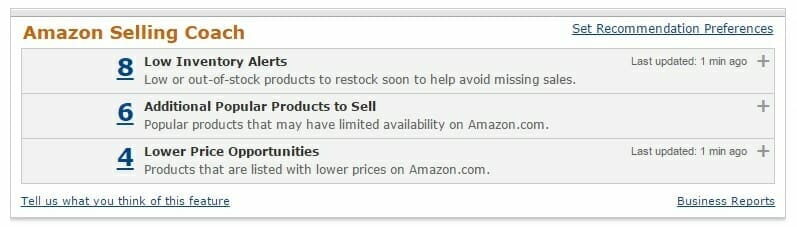
- For the Low Inventory Alerts, Amazon is trying to tell you which items are likely to run out of stock if you don’t replenish. We love the idea of providing this guide, but you need to be aware that Amazon’s view of expected future demands may not align with your own views of future demands – hence, this report should be only a guide for what future sales there may be on these items. In addition, if the mix of competitors have changed, the likelihood of you selling at the same rate in the near future as you have in the recent past may have changed significantly. It is best to check each item before blindly deciding to take the Amazon recommendations on replenishment volumes.
- For the “Additional Popular Products to Sell” report, this report can’t advise you on whether any of these additional items will actually be profitable for you to sell, as Amazon has no idea of your business costs. Even if a product could sell many units for you, it’s up to you to first make sure you can make profit selling it on Amazon. We have seen far too many sellers chase additional sales instead of additional profits, so be careful. Also, keep in mind that Amazon is sharing this report with all sellers that Amazon thinks could source these products….if all of the sellers all took the advice at once, there would be too much supply of new product, likely leading to reduced pricing, and less likelihood that any seller would make decent profits selling these items. And most dangerously, keep in mind that it may be Amazon that is out of stock on this item, leading to shortages – if you brought in new supply, you could get stuck with unsellable inventory once Amazon replenishes its inventory, so make sure you check each SKU to see what’s going on.
- In the “Lower Price Opportunities” report, be very aware that Amazon is reporting the lowest price across all sellers, not just sellers that are eligible to win the buybox. As not all sellers’ offers are likely to surface on the first page of results, some of these offers will never be the offers that customers get by clicking “Add to Cart”. As typically more than 90% of all sales go to offers that are in the “Add to Cart” position (the “buybox winner”), these offers are the ones that ultimately will matter. Some sellers that aren’t in a position to become the buybox winner may try (usually unsuccessfully) to grab customer attention by offering much lower prices, and these lower prices will show up in this report. And yet, these items aren’t really going to get much demand from customers due to reduced visibility on the product detail page. So we encourage you to check to see what sort of seller has the lowest prices showing up in this Selling Coach report – you may find you are being encouraged to price-match sellers whose offers aren’t meaningfully competing with yours, so you don’t want to give away margin just to match someone else’s offer that doesn’t really matter.
- Amazon may encourage you to expand into other international Amazon marketplaces: while there certainly are opportunities to sell your product in other Amazon marketplaces (e.g., in Japan, UK, Germany, etc.), there are all sorts of additional operational issues to consider before selling in another country (e.g., export issues, taxation, foreign currency exchange, your rights to sell a brand in another country). While Amazon emails suggest that in only a few simple steps, you could be selling in other countries, please be very cautious and do all of your due diligence first….such a strategic decision should take much time to evaluate. And for many US sellers, there is so much opportunity available selling in the Amazon.com marketplace that they never pursue foreign marketplaces.
- Having identified these possible distractions, we want to ensure that you have a realistic opportunity to be a successful seller on Amazon. So we encourage you to focus on:
- Your Order Defect rate: if you make a bunch of mistakes, you may find that your account is suspended by Amazon, while they wait for you to provide them with a plan of action of how you intend to “straighten out” your business operations and serve Amazon customers better.
- Your cash flow: the bane of too many new sellers on Amazon. If you don’t manage cash flow properly, you’ll end up with too much capital tied up in inventory that’s not selling fast enough to replenish items that are selling quickly / selling out. You have to keep an eye on fast-moving inventory to make sure you replenish accordingly, and slow-moving inventory to figure out how to move it out and convert that back into cash.
- Your profitability: build a simple spreadsheet of your costs and your sales – while we will provide you with more tools in a later chapter of our training, you need to understand that ONLY YOU can keep an eye in profitability. Amazon collects its commission regardless of whether you are profitable or not, so let’s work together on making sure you are profitable, instead of consistently making money for Amazon while hoping that you are making some yourself.
- Your inventory levels: once you figure out what you are going to sell, and you start getting sales, we want to avoid your being out of stock too much. This means figuring out how quickly you can replenish your inventory from your suppliers, how to manage any minimum order quantities that your suppliers may apply to you, how quickly you can get inventory to FBA (if you are using FBA services).
- In our chapter on “Systems”, we will talk much more about all of the regular processes you need to build to monitor and manage these issues. Pay special attention to these processes, for while many may appear mundane and repetitive, that is exactly the kind of discipline you will need in order to manage your account within the Amazon marketplace environment.
Recommendations
If you decide to move forward with registering for an Amazon account, we have a couple of recommended processes to take:
- Legal Paperwork: Get your business paperwork all in order before you start the registration process (info like business name, state tax ID, valid credit card number, valid phone number and phone nearby)
- Getting a Sales Tax Permit: When you register your business with your state you should have the option to obtain a Sales & Use Tax Number. If you did not obtain this during your initial registration process, use your State government website to obtain a Sales Tax certificate and number.
- Paying Sales Tax: After obtaining a Sales Tax number you should be assigned by your state government to pay either Monthly, Quarterly, or Annually. This is usually determined by the expected sales volume figure you were required to enter during registration. The lower the number the more likely, you will file Quarterly or Annually. Filing requirements change based upon how much sales tax you collect. More collections leads to more frequent payments.
2. Suitable Initial Products To List: Identify at least a handful of the products you plan to add that can be added immediately upon registration so you can get started with this journey. You should check now to see how many of your desired product listings are actually in categories that require you to ungated (or what Amazon calls “getting permission to sell”). Too many sellers discover only after registration that their products can’t be sold without first getting ungated, and a lot of time is wasted here.
3. Product Images: Furthermore, check that you have product images that will meet Amazon’s image requirements. If you have a lot of inadequate images, you may want to consider reshooting at least some of the images BEFORE you register – that way, you have the right sort of data to get started on creating listings right after you register.

