Amazon Product Detail Page Optimization
In this chapter, we discuss product detail page optimization. What do we mean by the term optimization? Well, let’s work backward from our primary goals of increasing the number of visitors to your product pages (aka traffic or sessions), and increasing the percentage of those visitors who purchase during those sessions to those product pages (aka conversion rate).
In general, as your products appear higher up and more frequently in the search results page, the more visitors these products will receive. And, the more detailed and higher quality content you have provided for your products, the more purchases those items are likely to receive (the conversion rate will increase).
So, by optimization we mean the tasks you can do both internally (including editing the product listing information itself) and externally (including advertising, linking to your product detail pages, etc.).
We will consider how the Amazon search engine works, what people search for, the actual search terms or keywords typed into search engines, and the best practices for maximizing a product’s conversion rate. We will begin with the internal tasks of Conversion Rate Optimization and Keyword optimization. We’ll then quickly address some external tasks you can do to increase traffic to you product detail pages, and we’ll wrap things up by reviewing some real product detail pages.
Conversion Rate Optimization
Let’s begin with Amazon’s basics requirements: Amazon wants a product listing to provide all the details about a product which a customer needs to evaluate to purchase an item – including a product title, product description, brand name, bullet points and images. Product listings with this vital information are ranked higher by Amazon’s algorithm than those missing some of the core elements.
But those are just Amazon’s minimum requirements. You’re asking customers to spend their hard-earned on money on whatever widget you’ve managed to secure through your supply chain model. Even the products of well-known brands have performed significantly better when their listing information has been optimized to include quality images and descriptive text that outline the benefits and features of those products. And if your products are private label and new to Amazon, you need to work extra hard to convince customers that your products are high quality and worthy of their consideration.
For those interested in understanding the main points regarding conversion optimization we’ve included a brief summary of the different conversion factors in our Additional resources section entitled “Conversion Factors.” This is just a highlight of the different conversion facilitators and inhibitors that customers encounter during the buying process. As a seller on Amazon, you don’t have control over many facets like the layout of the product page or the steps within the checkout process. But you do have the ability to influence conversion more than you probably think at this point. We’re going to cover those parts of the product offering on which you have the ability to submit unique, high-quality data. Let’s begin with:
Titles
Amazon suggests incorporating the following attributes in product titles. Included are examples from a branded Pillow Case item:
- Brand and description – Laura Ashley Pillow Cases
- Product line – Sophia Collection
- Material or key ingredient – 300-Thread-Count
- Color – Blue
- Size – Queen
- Quantity – Set of 2
Here’s Amazon’s version of a Poor title: Blue Pillow Cases
Here’s Amazon’s version of an Okay title: Blue Queen-Sized Pillow Cases (300 Thread-Count)
Here’s Amazon’s version of a Good title: Laura Ashley Sophia Collection 300-Thread-Count Pillow Cases (Blue, Queen, Set of 2)
Notice the differences in detail there. This “good” title is pretty long, but each point provides a different detail about the product. It’s also organized neatly so it can be comprehended quickly.
If it’s your own private labeled product, you might want to throw in an adjective or two:
J. William Luxury Collection 300-Thread-Count Soft Pillow Cases (Blue, Queen, Set of 2)
Title Length
We’ve seen many product titles which are entirely too long: for example, an 800-character title actually violates Amazon’s terms of service and is difficult to read and to comprehend.
On Amazon, your unique value proposition is communicated in your title and in your bullets points.
Follow Amazon’s suggestions for what you include and when appropriate add an adjective (like “premium”, “handcrafted”, “100% natural”, “Made in the USA”).
Not only does a unique title help increase click-throughs to your product detail page but it also sets the tone for the customer as they look over your product page.
It’s the force that captures visitors and determines the potential for your conversion rate. Clearly defined, detailed titles should possess the same style of format across your products.
Also avoid keyword stuffing in your title. If a customer searches for “shaker bottle” and sees this:

Most will leave. It looks unprofessional and, pardon the pun, it’s too much to swallow. In our age, customers have a very short attention span
You have a few seconds to capture their interest so they’ll actually read your bullet points and look at other images.
Don’t get greedy on the keywords in your title. Keep it clear and concise.
That doesn’t mean it can’t be long, if it makes sense. But your product titles need to entice the customer within the limitations that Amazon has set.
Images
The main takeaways here are
- High resolution shots – so you can have the zoom feature
- Secondary marketing images
Amazon recommends that your images are at least 1000 pixels on each side to enable zoom function and they have stated that “Zoom has proven to enhance sales.”
Your main image must be the product only with an entirely white background. The other images, however, we often refer to as secondary marketing images because they can contain:
- Additional products, objects, or people to help demonstrate the use or scale of the product
- Close-up images
- Backgrounds and environments
- Text and graphics
Whenever we advise sellers to make such changes to their images, we’ve always seen a significant increase in conversion for those product pages. For more details on images, please read about Amazon’s image requirements within Seller Central’s Help documents.
Bullet Points
On Amazon you don’t get to control what’s communicated in the header of the site or category pages, so your unique value proposition gets displayed to the customer in your title and in your bullet points.
Bullet point information is meant to offer the customer features and benefits of the product. Again, be clear and concise. No one wants to read through these bullet points:

If you overload these points, you’ll hurt your conversion rate.
Do you want to intimidate your shoppers away from your product page? Because that’s what too much information does. Bullet points are the second most crucial section for sellers of private label, especially if you may have basically the same product as most of your competitors.
For example, if you’re selling your own remote control car, and all of your competitors brag about the battery life and the vehicle’s speed, don’t forget to mention yours is competitive on battery life as well, but also mention something unique about your items… let’s say something like your frequency channel selection, so if you buy multiple products two kids can drive theirs around the house at the same time without interference.
In other words, find what’s unique and highlight it. Superior warranty information can be placed here as well for an additional point of differentiation.
If you have no warranty or a limited warranty that’s sub-standard, I would place that information in the product description so it’s still visible to the customer but remains below the fold.
And if you have created a bundle or multipack of an item, highlight the cost savings to the customer or mention how your bundle is superior to purchasing a single item.
Price
Your offer’s price strongly influences its conversion rate. Some key points here:
- If the price on Amazon is lower than other websites and retail stores, customers will be more likely to purchase from that listing.
- But if your price isn’t low enough in relation to your competitors on Amazon, then you won’t capture a share of the buy box, and all of that hard work to increase the product’s conversion rate will go to other sellers.
- Additionally, your price needs to be competitive among similar items within your category. If you’re selling an iphone case for 39.99 and the competing items are selling on average for 9.99, it doesn’t matter how amazing your title, bullet points, and image are; you probably won’t sell much.
Product Feedback & Reviews
The more reviews your product has (especially verified purchase reviews and recent reviews) and the higher the average review rating, the more buyer confidence you’ll generate that your product is high quality.
This peer-induced trust factor significantly influences your conversion rate. So make sure you’re soliciting feedback from your customers and regularly checking both your seller and your product reviews to remove whatever negative feedback you can.
Product variations
When you combine your appropriate products into parent child variations, the product reviews are combined and the products are displayed together.
Instead of a customer having to click through to five different colors of the same product which each have 50 reviews, they will now see all five color variations on the same page, and each product with a combined 250 reviews.
Additional, positive reviews instill a higher buyer confidence. Having alternate sizes and colors on the same page helps to keep your customer on that page and in your conversion funnel. When customers have to leave your product detail page to search for the item in an alternate color or size, they often leave your purchase funnel altogether.
FBA
Having your product fulfilled by Amazon is a clear-cut way to increase your conversion rate. FBA offers historically convert at a higher rate than offers which are merchant fulfilled. And the buybox algorithm favors FBA offers over like offers that are merchant-filled. With more than 40 million Amazon Prime customers today looking for Prime-eligible offers – which include FBA offers – one can understand why FBA offers would get higher attention than non-FBA offers.
Description
Amazon Retail allows its vendor partners to produce A+ Detail Pages for the product description section of their product detail pages. This provides an additional opportunity to communicate product details through enhanced HTML-based product descriptions. Custom images, text, paragraph header, and unique layouts are allowed. Here’s an example:

These page sections can become quite fancy. However, the product description section is below the fold on a regular page and on an A+ detail page, and so rarely does it play a significant role in your customer’s buying process.
For third party sellers who don’t have the option of A+ content, you still should provide additional details in this section which make more sense to be written out in a paragraph format or for which you didn’t have room in your bullet points.
Answered Questions
On the product detail page next to the link showing the total number of customer reviews for your product, you’ll see another link for “answered questions”.
Seeing that previous customers’ questions about the product have been answered lends additional credibility to the Seller of the product and may increase conversion rate.
Putting It All Together
Let’s review all these factors on an optimized product detail page:
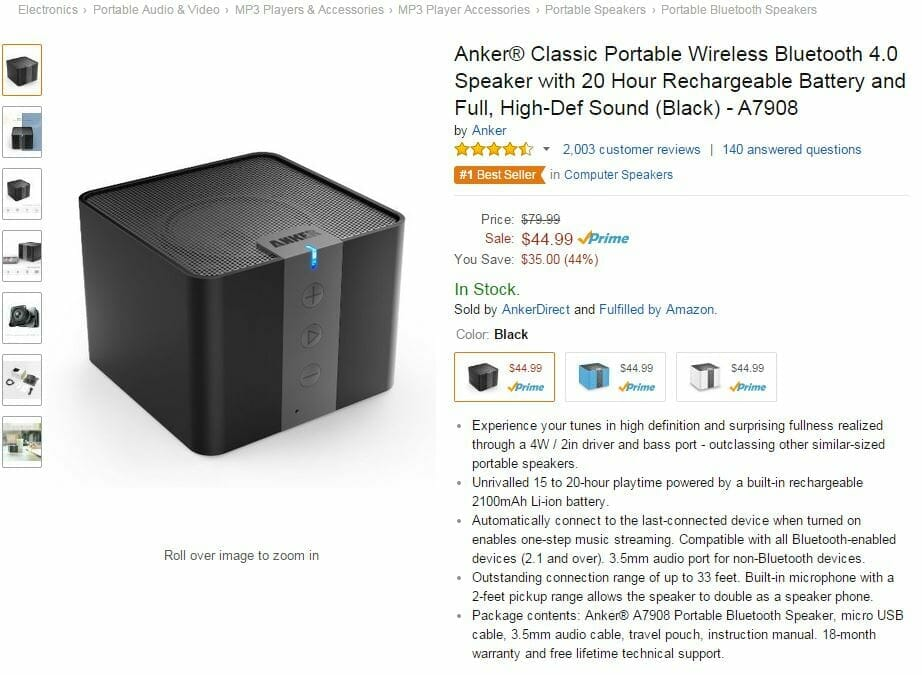
Let’s go through our check list as we look over this product:
- Title: has keywords relevant to search terms. It’s detailed and highlights the speaker’s brand, MPN, and some of its impressive features.
- Bullet Points: they are almost on the lengthy side, but for this item in this category they provide the type of detail needed to set this item apart from its competition
- Images:
- The Main image is high resolution, on a perfectly white background
- The Product is shown from an attractive angle, highlighting its best view
- There’s a secondary image which shows the product’s size relative to a person or an identifiable object. This image is also an example of a Lifestyle image (the product is in use with individuals and/or other objects)
- All of the images are Hi res, which allow customers to zoom in on the product
- There are additional product angle shots
- There are images of the Product packaging and accessories
- Last, but certainly not least, there are graphical elements, icons, and text to communicate product features. These elements enhance the unique product features in the customer’s mind, and help the customer to understand features much quicker than reading through the bullet points or the product description.
- Price: The product is priced competitively in the category compared to similar items
- Product Feedback/Reviews: There are lots of positive reviews & answered customer questions, instilling buyer confidence
- Product Variations: This unit is listed as a variation, so the reviews get weighted together and you can instantly click through to an alternate color of the product
- FBA: The product is fulfilled by Amazon
- Description: provides useful information about the product
- Answered Questions: There’s over one hundred answered questions
What are the results of this type of optimization for this item?
At the current moment, it’s ranked #1 for all computer speakers, it has over 2,000 positive reviews, it’s in the top 300 units sold in the electronics category.
While a lot of hard work has gone into optimizing this listing, the hard work has paid off with high traffic and impressive sales.






How Do Higher Conversion Rates Help Your Search Ranking For Keywords?
Amazon’s search algorithm looks at the traffic directed to your product through various keywords typed into the search toolbar. Your product receives a score based on clicks to your product detail page, total purchases, and conversion rate.
As an example, the more umbrellas you sell from customers searching for “red and white golf umbrella,” the higher your product will display in the search results for someone who searches for “Red and White Golf Umbrella.”
Your first priority for your listings should be optimization for the sake of sales conversion. Once you’ve nailed that down, then you can move on to internal keyword optimization.
We explain this concept more below.
Keyword Optimization
Internal Tasks: Keyword Optimization
Let’s talk the importance of being optimized for Amazon’s Search Engine. According to Forrester Research, In the third quarter of 2014, 39% of U.S. online shoppers began researching their purchases on Amazon and only 11% started on search engines like Google.
That’s a reversal from half a decade ago in 2009, when 24% started on search engines and 18% on Amazon.
Google’s Eric Schmidt in October 2014 called Amazon the “biggest search competitor” to Google.Take that in for a minute…and then listen to this:
It’s estimated that at least 70% of all purchases on Amazon originate from the Search Toolbar.
Ok, starting to understand the importance of these topics?
It’s crucial to optimize your listings to appear in the search results to capture some of that enormous amount of traffic already on the Amazon site.
Keyword Optimization
This is another internal process where we’re focused on the textual changes that you can make to your product listing fields. However, the goal here isn’t increasing conversion rate.
The goal of keyword optimization is to make your products appear more relevant to Amazon’s search engine (without sacrificing the conversion optimization changes you’ve made).
Amazon analyzes the following fields to determine if a product is relevant to a search. We’ve ordered them according to their importance as far as we’ve been able to demonstrate through various testing.
Title
The title of a product is one of the most important places to include keywords.
Each individual word in the Product Name (Title) is searchable on its own. Amazon suggests incorporating the following attributes in product titles.
Included is the same examples of the Pillow Case product from before.
- Brand and description – Laura Ashley Pillow Cases
- Product line – Sophia Collection
- Material or key ingredient – 300-Thread-Count
- Color – Blue
- Size – Queen
- Quantity – Set of 2
This time, we’re focusing on the keywords that Amazon will pull from your title information (like Laura Ashley, Pillow Cases, Sophia Collection, etc.).
Before we sought to include this information just so the customer could understand what the product was; now we’re making sure that this title provides keywords for which customers are searching in Amazon’s search toolbar.
In addition to the brand name, product name, and other attributes, it can help to include an appropriate keyword in the title.
Not only can it help users better understand what the product is but keywords in the title are also indexed by Amazon’s search engine and placement here will help your search rankings for that term. Let’s take the optimized listing example:
[http://www.amazon.com/Portable-Wireless-Bluetooth-Speaker-High-Def/dp/B00GZC35YK]
Anker® Portable Wireless Bluetooth Speaker with 20 Hour Battery Life and Full, High-Def Sound for iPhone, iPad, Samsung, Nexus, HTC, Nokia and More (Black)
Now here’s the product title from the Manufacturer’s website:
[http://www.ianker.com/product/A7908012#sthash.cYmB5oDx.dpuf]
Anker A7908 Portable Bluetooth 4.0 Speaker with Super-Sized 4W Driver
Notice how the generic keywords “wireless” “20 hour battery life” High-def sound” are included as well as branded keywords for the devices with which it is compatible.
As a result, if you search for “wireless speaker” this product shows up on the first page of the search results. [http://www.amazon.com/s/ref=nb_sb_noss_2?url=search-alias%3Daps&field-keywords=wireless%20speaker]
Bullet Points and description
The Help file within Seller Central entitled “Using Search and Browse” claims that “the contents of the…feature bullets are not indexed in search”
From testing with our own clients, we have found quite the opposite – in fact, we find that when new keywords are placed in the bullet points, those listings begin to show up in search results for the newly entered keywords, a clear indication that the contents of bullet points may matter more than initially described.
Description
Again Amazon claims in Search and Browse file that “the contents of the product description…are not indexed in search”
Our client testing, however, has shown that when new keywords are placed in the first 250 characters of the product description, those listings begin to show up in search results for those newly entered keywords as well. For example, optimization was performed on a client’s catalog including some high-end bottled water products. Keywords like “natural spring water” and “alkaline water” were added to their products in either the bullet point section or the description. Within 24 hours, the client’s products were appearing search results for those keywords.
Search Terms
We’ll mention that the “Search and Browse” help page in Seller Central is worth reading regarding search terms. We’ll summarize what they say, as well as give some examples. First, let’s spell out Amazon’s guidelines:
- There are five fields that accept 50 characters each.
- Do not re-use words in the search term fields – If your product name has the word “blue” in it, you don’t need to repeat this word in the search terms. This won’t increase placement results.
- Quotation marks will limit your search results to customers who type in that exact phrase
- Use only relevant search terms – don’t keyword bomb. Customers resent getting irrelevant results when they’re searching for a different type of product.
- Do use legitimate alternate spellings and synonyms (racquet vs racket, aeroplane vs airplane, pants vs slacks, wireless vs cellular)
- When entering several words as a search term, put them in the most logical order. Quick example: extra virgin olive oil makes more “logical” sense than olive oil extra virgin
- Also, when entering several words as a search term entry, you don’t need to use punctuation – Amazon ignores commas
- Including multiple variations of the same word is unnecessary. Amazon’s search engine performs basic stemming. For example, it will treat a search for gloves the same as a search for glove.
- Including common misspellings is unnecessary. Amazon’s search engine compensates for common customer misspellings and also offers corrective suggestions.
Here’s an example of a typical search term section. In this example the seller is offering a bottle of extra virgin olive oil:
Search Term 1: California Olive Ranch Extra Virgin Olive Oil
Search Term 2: Extra Virgin Olive Oil
Search Term 3: Olive oil
Search Term 4: California Olive Oil
Search Term 5: Virgin Olive Oil
Here’s an example of a search term section according to Amazon’s guidelines:
Search Term 1: cold pressed 100% Californian grown olives
Search Term 2: Oliveoil for baking, sautéing, and roasting
Search Term 3: California Ranch Extra Virgin Olive Oil
Search Term 4: Kirkland Benjamin’s Bertolli Organic
Search Term 5: Award winning olive-oil bottle for cooking
No word is repeated, there are almost no variations of the same word, and I’ve used as many characters as possible.
Brand names, specific product names, slogans, etc. from competitors can be entered into your search terms section. And this is probably the best spot to place your competitor’s keywords. Placing those terms in your bullet points, description, or title would be visible to your customers. You don’t want to confuse them or worse yet, drive sales to those competitors’ items.
Price
We’ve already covered how your price affects your conversion rate by affecting your sales. But you should also consider how your product’s price compares to other products in the same category. A newly listed item may never get initially ranked well if its price is dramatically higher than similar products in a particular category. Amazon may predict a low conversion rate and hence not rank the new product.
Brand
The brand field in Amazon appears just below your title on the product detail page. It links to a page showing more products from the same brand. Include the proper brand name for your products as this is a component of your search ranking and it’s also common for Amazon customers to include a product’s brand name in their search.
Filter fields
Next to every search result is a list of attributes that allow users to filter their results. For your top keywords, make sure your product has a value filled out for each category of fields to ensure your product is still visible when users filter by color, size, or any other attribute.
MPN
We have observed several products with significant search volume for the manufacturer part number (MPN). If you’re a reseller, check with your supplier to make sure you have the correct MPN on your listings.
Size
Enables buyers to find the products that meet their needs when they search (especially important for clothing and shoes). In small tests, products with size vs those without generally appeared higher in search results.
Material Type
Enables buyers to find products that suit their preferences. Again, in limited tests, products with material type vs those without generally appeared higher in search results.
Keep in mind that some of these might be false positives. Meaning that their inclusion in a product listing helped the conversion rate of that listing thereby increasing the keyword rank.
Keyword Research
In order to strategically place keywords within the various sections of your product offers which we’ve highlighted, you’ll need to know which keywords to include.
There are some well-known tools that provide assistance in doing this:
Google Trends
Displays how often a given term is searched for on Google. A rating is generated (number) to indicate search volume across the Internet. The ratings range from 0 to 100 with a rating of 100 indicates that it is a widely searched and popular term. The correlation with Amazon search volume is questionable.
Google’s Keyword Planner
Displays monthly search volume for specific and related keywords on Google. There is a decent correlation between the findings here and what takes place on Amazon. We’ve included a Google Keyword Planner Instruction Sheet to help you get started there.
Merchant Words
This is a somewhat new 3rd party tool that claims to display estimated search volume for every keyword or phrase entered into Amazon’s toolbar.
Be wary of the traffic volume reported by Merchant Words. They don’t measure it directly from Amazon but according to their site, apply some formula to search volume reported in Adwords. I’ve seen some wildly inaccurate numbers reported there.
Merchant Words is still very useful to find keyword ideas since it pulls all of its keywords from Amazon’s suggestion box. That filters out queries that don’t have purchasing intent. If you search for something in Amazon, you are looking to buy a product.
Amazon Auto-fill
Many sellers utilize Amazon’s auto-fill technology to produce additional variations for keywords pertaining to their products. Let’s demonstrate this process:
Within the Amazon search toolbar, we’ve entering the word “blue.” See the different keywords that are generate dynamically:

If we just press the space button, an entirely new set of keywords appears based on that change:

Since Amazon creates the auto-fill suggestions based on customer search volumes, this is an intelligent strategy, but it also requires time-consuming research.
Sponsored Product Ads
When creating a Sponsored Ads Manual Campaign, Amazon will automatically generate many keywords which Amazon deems popular enough to bid on. This is a quicker method than manually using the Auto-fill but it does tend to produce a lot of very generic and less than applicable keywords too.
External Tasks & Product Page Reviews
External Tasks
Cross Merchandising
Savvy merchants on Amazon have figured out that you can submit your listings to the cross merchandising team and ask for those listings to be placed in additional categories. This is a smart move for products that work well in multiple categories and it can get you additional search volume by appearing in more search results.
Standard promotional methods
Do you have your own eCommerce site, social media account, blog, email list, or other resources. Sending outside traffic to your listing that converts will increase your search result score by increasing your product sales history.
These activities also have secondary effects on a products ranking in Amazon (greater brand awareness creates more branded search leading to a higher sales rank and conversion rate…leading Amazon to rank you higher).
However, Amazon awards you no additional bonus points for building links to the site. A link from your site or Facebook page to your product page on Amazon will not directly improve its ranking for the search terms except as additional sessions and conversions are made.
Sponsored Product Ads
Experienced sellers utilize Amazon’s sponsored ads to increase the sessions to their listings, and if done properly, increase sales as well.
Because the search ranking algorithm utilizes sales history, this method actually works quite well for most products. This can result in an upward spiral for lesser-known items.
Note that if you don’t have the buy box, your ads won’t be displayed. So you may find that other sellers who choose not to use Sponsored Ads will, in essence, drive your sales rank and search result placement down when they win the buy box.
Product Detail Page Review
Now that we’ve reviewed how to optimize your product detail pages let’s go through some on-screen example and tell our viewers what we like or don’t like about each listing:
This is an example of a Poor Listing

Other than being priced competitively and fulfilled by Amazon there’s little for this product to entice customers:
- The Title is too long.
- I’m not sure what the brand is or what the product is.
- Does it include a shake with it or is it just the shaker bottle?
- Bullet Points are lack luster.
- When you list in a crowded space like shaker bottles (especially when I can buy one at Walmart for the same price as this listing) you better communicate some unique features about your product.
- There’s no product variations. Guess they only have this one color?
- No Reviews or ratings – how am I supposed to know if other people have ever purchased this product and if they like it?
- Main image is low res
- No Additional product angle shots and only one poor quality life style image
- No Graphical elements & icons to communicate product features within the images
How about this product detail page? What’s your assessment?

This is an okay listing:
- The price is competitive and it’s fulfilled by Amazon
- The Title on this one may actually be a bit too short
- And what’s the difference between a shaker “cup” and shaker “bottle?” That’s a little confusing
- Bullet Points mention a few distinctions about this product like its storage compartments, but they have a few more bullet points they left unsaid which they could have used to help me entice me to buy.
- Good to see the product variations. I’m not exactly a fan of pink, so it’s easy for me to click on the green item.
- And I can use the size dropdown to get a different sized product too.
- Over 400 reviews is pretty impressive and it looks like most people enjoyed the product from its star rating
- The images are high res, but, there’s no Graphical elements & icons to communicate product features within the images.
- I don’t need to see seven different angles of this product.
What about this one?

This Is A Good Listing
- The price is competitive for the type of product in this category and it’s fulfilled and sold by Amazon.
- The Title is clean and concise
- Bullet Points are great too. They mention different features and highlight the products patent
- Lots of variations by size and by color
- There aren’t that many items in this category with over 7,000 reviews. Way to go.
- The only point for improvement here are the images. They are hi res, but, there’s no Graphical elements & icons to communicate product features within the images.
- Just needs some additional Marketing images and it would be perfect!
FAQ
- Should companies edit each and every product?
- You should provide the most complete and compelling content for as many products as you can. Whether or not you can do it for every product depends on the size of your catalog and your available resources. Many large sellers utilize additional layers of software to make the listing process more efficient.
- Does product detail page optimization only apply to manufacturers selling on Amazon (vendors selling their own brand with no competition) or for any type of merchant (like resellers)?
- If you’re not winning buy box share for a product, you’re not going to benefit from optimizing for keywords. Or, if you are sharing the buy box with a dozen other sellers, you will only reap a percentage of the rewards. But keep in mind that even if you don’t increase your buy box share, if your contributions to that product listing increase total unit sales by 20%, your share of the sales should also increase by a number close to 20%. So it can make sense for both manufacturers and resellers to optimize their listings.
- How will a merchant who competes against several competitors get any advantage on an item that is sold by those other sellers? Better yet, if I add every bullet point, search term, description, and attribute – will Amazon give my listing precedence over the other merchants?
- Not necessarily. If your content authority score is lower than other sellers, your information will not show up. Getting Brand Registry, when you can obtain it, is one way of increasing your content authority score so that all of this meticulous, hard work will actually create the benefit you seek.

